Panasonic KX-TG9391T Support Question
Find answers below for this question about Panasonic KX-TG9391T - Cordless Phone Base Station.Need a Panasonic KX-TG9391T manual? We have 1 online manual for this item!
Question posted by broy59 on May 10th, 2011
Ac Adaptor Specification
Whether this phone will work with 220V AC suply line?
Current Answers
There are currently no answers that have been posted for this question.
Be the first to post an answer! Remember that you can earn up to 1,100 points for every answer you submit. The better the quality of your answer, the better chance it has to be accepted.
Be the first to post an answer! Remember that you can earn up to 1,100 points for every answer you submit. The better the quality of your answer, the better chance it has to be accepted.
Related Panasonic KX-TG9391T Manual Pages
Dect Telephone - Page 3
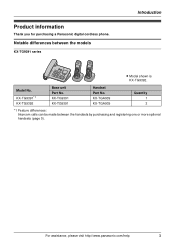
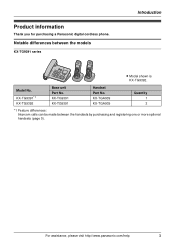
... differences between the handsets by purchasing and registering one or more optional handsets (page 5). KX-TGA939 KX-TGA939
Quantity 1 2
*1 Feature differences: Intercom calls can be made between the models
KX-TG9391 series
Introduction
L Model shown is KX-TG9392.
KX-TG9391 KX-TG9391
Handset Part No. Product information
Thank you for purchasing a Panasonic digital cordless phone.
Dect Telephone - Page 4
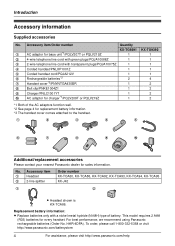
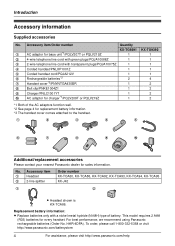
... Panasonic rechargeable batteries (Order No. Accessory item/Order number
Quantity
1
AC adaptor for base unit*1/PQLV207T or PQLV219Z
KX-TG9391 KX-TG9392
1
1
2 4-wire telephone line cord with green plugs/PQJA10088Z
1
1
3 2-wire telephone line cord with a nickel metal hydride (Ni-MH) type of the AC adaptors function well. *2 See page 4 for replacement battery information. *3 The handset...
Dect Telephone - Page 6


...AC adaptor is a power failure.
Do not use . L Do not spill liquids (detergents, cleansers, etc.)
onto the telephone line...cause an insulation defect from the base unit.
Ensure that could be...line jacks in a fire. L Use caution when installing or modifying telephone lines. Confirm that smoke has stopped emitting and contact the Panasonic Call Center at the network interface. L The cordless...
Dect Telephone - Page 7
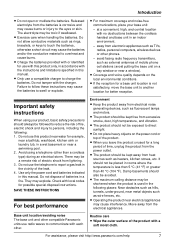
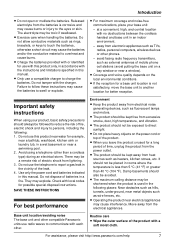
... Important safety instructions
When using a telephone (other phones.
- Do not use the telephone to reduce the risk of mobile phone cell stations (avoid putting the base unit on a bay window or near a window...of fire, electric shock and injury to communicate with no obstructions between the cordless handset and base unit in this manual. Damp basements should be placed in this manual....
Dect Telephone - Page 11
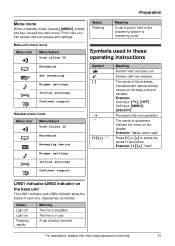
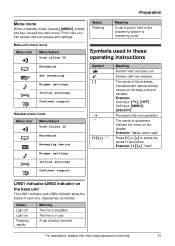
....com/help
11 Status Flashing
Meaning
A call is put on the base unit and handset. Perform with the base unit.
The words in quotations indicate the menu on the base unit
The LINE1 indicator and LINE2 indicator show the status of each line, respectively, as follows. Example: Unit keys: {C}, {OFF} Soft keys: {MENU}, {SELECT...
Dect Telephone - Page 12
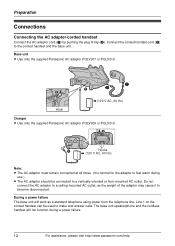
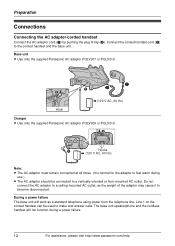
... normal for the adaptor to a ceiling-mounted AC outlet, as a standard telephone using power from the telephone line. Do not
connect the AC adaptor to feel warm during a power failure.
12
For assistance, please visit http://www.panasonic.com/help
The base unit speakerphone and the cordless handset will work as the weight of the adaptor may cause it...
Dect Telephone - Page 18


... in the redial list in the redial list
1 {REDIAL} 2 {V}/{^}: Select the desired phone number. L To switch to turn on the cradle. Base unit: Lift the corded handset. Using the speakerphone
1 During a conversation, press {s} to the cordless handset, press {LINE
1} or {LINE 2} on the cordless handset, then place the corded handset on the speakerphone.
L To correct a digit...
Dect Telephone - Page 29
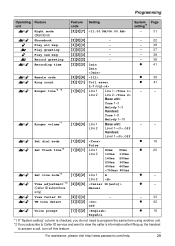
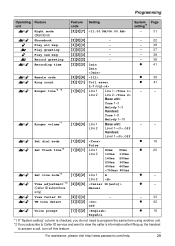
...{1}{6}{1}
{1}{6}{0}
{1}{2}{0} {1}{2}{1}
{1}{2}{2} {2}{2}{6}
{2}{1}{3} {3}{3}{2} {1}{1}{2}
Setting
-
-
-
-
-
1min 2min
Toll saver 2-7 rings
Line 1 Line 2
Line 1: Line 2: Base unit: Tone 1-3 Melody 1-3 Handset: Tone 1-5 Melody 1-10
Line 1 Line 2
Base unit: Level 1-, Off Handset: Level 1-, Off
Pulse
Line 1 Line 2
80ms 90ms 100ms 110ms 160ms 200ms 250ms 300ms 400ms 600ms 900ms...
Dect Telephone - Page 30
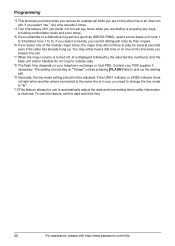
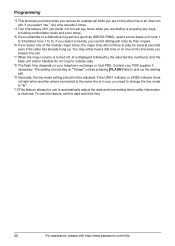
... the LINE1 indicator or LINE2 indicator does not light when another phone connected to automatically adjust the date and time setting when caller information is in use this feature off , ~ is displayed followed by the selected line number(s) and the base unit and/or handset do not ring for several seconds even if...
Dect Telephone - Page 36


...recorded in step 2.
: Base unit
1 {MENU} i {#}{3}{0}{2} 2 {V}/{^}: Select the desired line(s). i {ANSWER ON} L The ANSWER ON indicator lights up.
■ To turn on the base unit flashes rapidly. Select ...phone. Call screening
: Base unit / Y Handset
While a caller is about
20 cm (8 inches) away from the base unit or pressing {C} on the handset. L The ANSWER ON indicator turns off
: Base...
Dect Telephone - Page 37


... ID subscribers only)
If caller information was received for callers.
: Base unit
1 {MENU} i {#}{3}{0}{3} 2 {V}/{^}: Select the desired line(s). Key {^} or {V} {7}
{8}
Operation
Adjust the speaker volume
Repeat...EDIT} repeatedly until the phone number is played. Key {PAUSE}
{■} (STOP)
{ERASE}
Operation
Pause message To resume playback, press {6}.
When the line selection mode is used ...
Dect Telephone - Page 39


... to perform a specific operation, or press...line(s)
1 {MENU} i {V}/{^}: "Answering device"
i {SELECT}
2 Press {8} repeatedly to select the desired
line(s).
3 {V}/{^}: "Erase all" i {SELECT} 4 {V}/{^}: "Yes" i {SELECT} 5 {OFF}
Remote operation
Using a touch-tone phone...Base unit: {■} (EXIT) Handset: {OFF}
Using the answering system remotely
1 Dial your phone number from listening to your phone...
Dect Telephone - Page 43


... {LINE 1} or {LINE 2} after hanging up the intercom. - between handsets. Y Handset
1 Press {C} to put the call on the cradle or
press {INTERCOM}.
L When only 1 handset is used, press {SP-PHONE} 2 times.
To page another handset, enter its extension number. L When only 1 handset is registered, the base
unit pages the handset automatically.
2 To page a specific handset...
Dect Telephone - Page 44


... is registered, the base
unit pages the handset automatically.
2 To page a specific handset, enter its extension number.
3 Wait for the paged party to the outside caller, one caller, press {LINE 1} or {LINE 2} for a few seconds.
3 When the paged party answers, press
{CONF}. To make a 2nd call, press {LINE 1} or {LINE 2}, then dial the phone number.
3 When the...
Dect Telephone - Page 47


....
L Message memory is on for the call you are in standby mode and try again.
L Unplug the base unit's AC adaptor to base.
You must subscribe to Caller ID service.
L Privacy mode is full. L The supplied telephone line cord has not been connected yet or not connected properly. L The handset's registration has failed.
Erase unnecessary...
Dect Telephone - Page 48


...Cause/solution L Change the display language (page 16).
Reconnect the adaptor and try again.
If the working telephone. Programmable settings
Problem
I cannot read. L The maximum number of handsets (6) is being received. L Unplug the base unit's AC adaptor to the base unit. L The base unit's AC adaptor or telephone line cord is flashing. L The handset has not been registered to...
Dect Telephone - Page 49
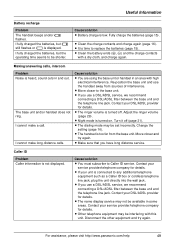
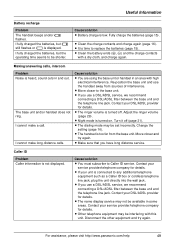
... not displayed. I cannot make long distance calls. Cause/solution
L You are using the base unit or handset in and out. L Other telephone equipment may not be set incorrectly. ...flashes or 4 is connected to any additional telephone equipment such as a Caller ID box or cordless telephone line jack, plug the unit directly into the wall jack.
Contact your DSL/ADSL provider for ...
Dect Telephone - Page 51


... system remotely.
L You are completely dry, reconnect the AC adaptor and telephone line cord.
Insert the batteries and charge fully before use a microwave oven to messages, the unit rings and recording stops. L A call and try again later.
After the base unit/handset are using a
touch-tone phone. Answer the call is turned off.
While recording...
Dect Telephone - Page 53
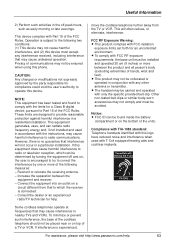
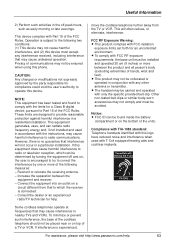
...and operated 20 cm (8 inches) or more of the cordless telephone should not be determined by the party responsible for...with TIA-1083 standard: Telephone handsets identified with this phone. NOTE: This equipment has been tested and found inside... complies with only the specific provided belt-clip. This device complies with FCC RF exposure requirements, the base unit must accept any other...
Dect Telephone - Page 55


....panasonic.com/help
55 Useful Information
Specifications
■ Standard: DECT 6.0 (Digital Enhanced Cordless Telecommunications 6.0)
■ Number of ... transmission power: 115 mW (max.)
■ Voice coding: ADPCM 32 kbit/s
■ Power source: 120 V AC, 60 Hz
■ Power consumption: Base unit: Standby: Approx. 1.1 W Maximum: Approx. 2.0 W Charger: Standby: Approx. 0.6 W Maximum: Approx. ...
Similar Questions
We Boughta New Cordless Panasonic Kx-tgc220 My Problem Is That I Can Get Phone C
(Posted by Anonymous-163468 6 years ago)
Cordless Telephone , One Tel Keeps On Going Black Screen If You Pick It Up Nd S
(Posted by iwanthiessen 10 years ago)
I Want The Manual To Learn How My Phone Works
(Posted by Derekt 11 years ago)
We Have Bought A 2 Line Panasonic Cordless Phone This Sunday.after Connection,we
we have bought a 2 line panasonic cordless phone this sunday.After connection,we find that instead o...
we have bought a 2 line panasonic cordless phone this sunday.After connection,we find that instead o...
(Posted by lalita91 12 years ago)

