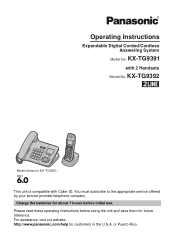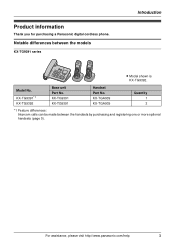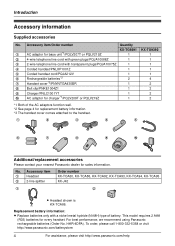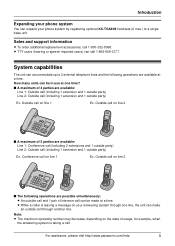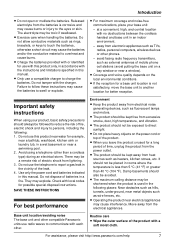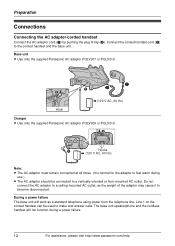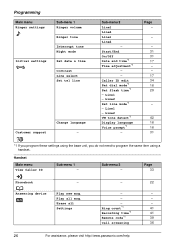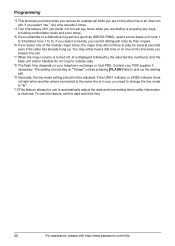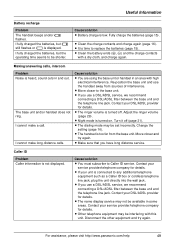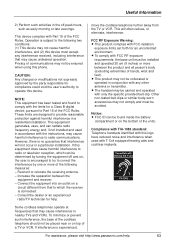Panasonic KX-TG9391T Support Question
Find answers below for this question about Panasonic KX-TG9391T - Cordless Phone Base Station.Need a Panasonic KX-TG9391T manual? We have 1 online manual for this item!
Question posted by iwanthiessen on September 23rd, 2013
Cordless Telephone , One Tel Keeps On Going Black Screen If You Pick It Up Nd S
The person who posted this question about this Panasonic product did not include a detailed explanation. Please use the "Request More Information" button to the right if more details would help you to answer this question.
Current Answers
Related Panasonic KX-TG9391T Manual Pages
Similar Questions
Record Greeting Remotely
What Panasonic phone models, besides KX-TG9391T, allow the greeting on the answering machine to be r...
What Panasonic phone models, besides KX-TG9391T, allow the greeting on the answering machine to be r...
(Posted by kvcamp 4 years ago)
We Have Bought A 2 Line Panasonic Cordless Phone This Sunday.after Connection,we
we have bought a 2 line panasonic cordless phone this sunday.After connection,we find that instead o...
we have bought a 2 line panasonic cordless phone this sunday.After connection,we find that instead o...
(Posted by lalita91 12 years ago)
Manual For Cordless Phone Kx-tg6511em Please
Do you have the above manual please?
Do you have the above manual please?
(Posted by Diane5590 12 years ago)
How Can I Get A Copy Of A Manual For The Phone
Kx-tc1450 B Cordless Phone On P
(Posted by trashfishshooter 12 years ago)
Kxtga600b Black Screen
Screen shows only L1, L2, ((VE)) and battery level. What causes this and how can it be fixed?
Screen shows only L1, L2, ((VE)) and battery level. What causes this and how can it be fixed?
(Posted by Kent023 12 years ago)