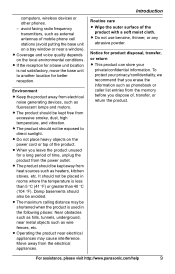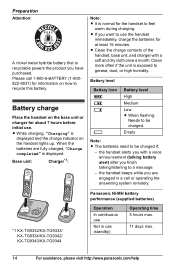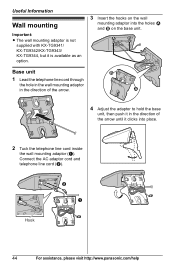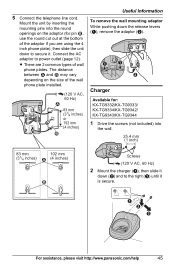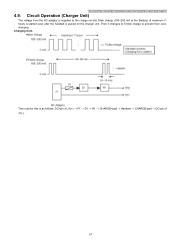Panasonic KX-TG9341T Support Question
Find answers below for this question about Panasonic KX-TG9341T - Cordless Phone - Metallic.Need a Panasonic KX-TG9341T manual? We have 2 online manuals for this item!
Question posted by nwo284 on July 1st, 2011
Strange Problem!
Greetings
I have an odd problem with this unit so I go straight to the point:
We have 2 phone lines installed in the house and I'm using ADSL2+ on one of the lines.(lets say line#2)
I have panasonic kx-tg9341t on the line#1
whenever I connect the phone to line#1 suddenly or afte 15-30mins my adsl gets disconnected or melfunctioned and I have to restart my modem.
It only happens with this phone.I have tested the line with another panasonic cordless phone (older model) and there is no problem.
I have used an Adsl filter but no use...
I'm so confused! I appreciate your help
Best Regards
Current Answers
Related Panasonic KX-TG9341T Manual Pages
Similar Questions
We Boughta New Cordless Panasonic Kx-tgc220 My Problem Is That I Can Get Phone C
(Posted by Anonymous-163468 6 years ago)
Line In Use Handset Cordless Expandable Phone How To Disconnect
(Posted by ca84ronf 9 years ago)
Ref: Kx-tg9341t, Dect6.0 Cordless Phone
Hi, Ref: KX-TG9341T, DECT6.0 Cordless Phone My Phone is now working and when I connect with mail, ...
Hi, Ref: KX-TG9341T, DECT6.0 Cordless Phone My Phone is now working and when I connect with mail, ...
(Posted by manis 13 years ago)
Re: Panasonic Cordless Phones/answering System (#kx-tg9341. 2 Don't Work. Why?
Though phones sit in plugged in base almost all the time, 2 have stopped working. When I push "tal...
Though phones sit in plugged in base almost all the time, 2 have stopped working. When I push "tal...
(Posted by jdemouy 13 years ago)