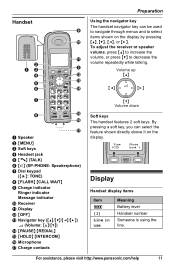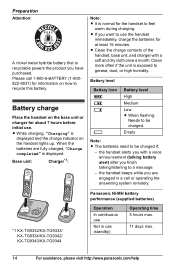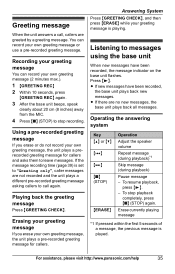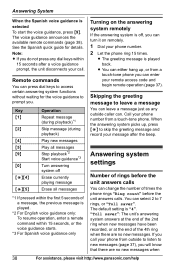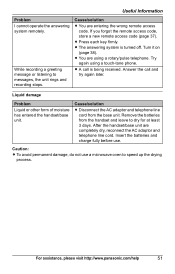Panasonic KX-TG9333T Support Question
Find answers below for this question about Panasonic KX-TG9333T - Cordless Phone - Metallic.Need a Panasonic KX-TG9333T manual? We have 1 online manual for this item!
Question posted by emulcaire on May 27th, 2012
How Do I Put A New Message On My Phone Answering Machine Panasonic 6.0
The person who posted this question about this Panasonic product did not include a detailed explanation. Please use the "Request More Information" button to the right if more details would help you to answer this question.
Current Answers
Related Panasonic KX-TG9333T Manual Pages
Similar Questions
How Do I Mute The Answering Machine Base Unit? Others Can Hear Messages
the problem is stated above.
the problem is stated above.
(Posted by carolinasgirlnguy 10 years ago)
Second Answering Machine
we have call waiting. if call is not answered, it goes to another answering machine which we can't g...
we have call waiting. if call is not answered, it goes to another answering machine which we can't g...
(Posted by grannybarb 12 years ago)
Change Message On Answering Machine
How do I change the message on the answering machine? It is Model #KX-TG1032S 6.5 V
How do I change the message on the answering machine? It is Model #KX-TG1032S 6.5 V
(Posted by cbarringer69 12 years ago)
Retriving Messages From Answering Machine From Another Phone
(Posted by gunteral44 12 years ago)
Register The Product Phone Kx-tg6533
(Posted by vgrh 12 years ago)