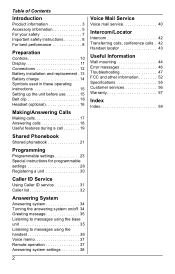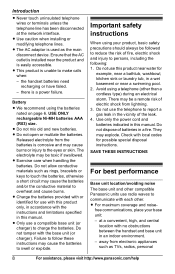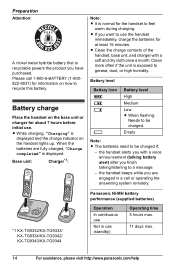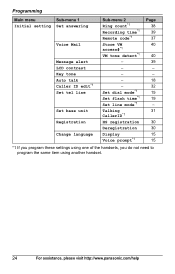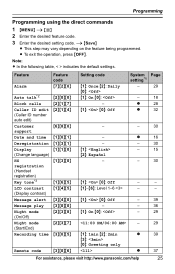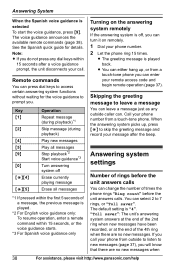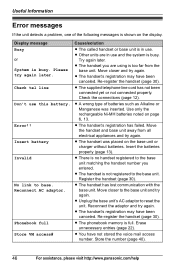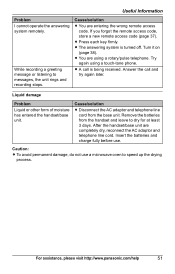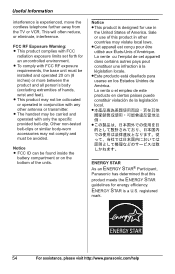Panasonic KX TG9331T Support Question
Find answers below for this question about Panasonic KX TG9331T - Cordless Phone - Metallic.Need a Panasonic KX TG9331T manual? We have 1 online manual for this item!
Question posted by Anonymous-69064 on August 1st, 2012
How Do I Use Remote Access To Check Messages On The Kx-tg9331t?
The person who posted this question about this Panasonic product did not include a detailed explanation. Please use the "Request More Information" button to the right if more details would help you to answer this question.
Current Answers
Related Panasonic KX TG9331T Manual Pages
Similar Questions
How Do I Remotely Access Voice Messages From My Panasonic Kx-tgea40 Cordless P
How do I access voice mails remotely from my KX-TGEA40 cordless phone?
How do I access voice mails remotely from my KX-TGEA40 cordless phone?
(Posted by marnashillman 6 years ago)
How Do I Check My Messages Remotely On A Panasonic Kx-tg7621 Answering Machine
how do i remotely check messages on the answering machine mentioned above
how do i remotely check messages on the answering machine mentioned above
(Posted by nurses 10 years ago)
Panasonic Kx Tg9331t Base Won't Connect To Kx Tga931t Handset.
I have a Panasonic KX TG9331T cordless phone base that failed and I replaced it with another used un...
I have a Panasonic KX TG9331T cordless phone base that failed and I replaced it with another used un...
(Posted by 1943bfd 11 years ago)
How To Change Outgoing Message Remotely On Panasonic Cordless Kx-tg9331?
(Posted by amazingspace 11 years ago)
Are There Any Recalls For This Model Kx-tg9331t Panasonic Cordless Phones?
(Posted by rwil520 11 years ago)