Panasonic KXTG7731 Support Question
Find answers below for this question about Panasonic KXTG7731.Need a Panasonic KXTG7731 manual? We have 1 online manual for this item!
Question posted by derry on December 29th, 2012
How Do I Get A Pause When Using An Access Code For Long Distance
I have a long distance carrier that requires a10 digit code before the actual number and need to pause between the numbers.
Current Answers
There are currently no answers that have been posted for this question.
Be the first to post an answer! Remember that you can earn up to 1,100 points for every answer you submit. The better the quality of your answer, the better chance it has to be accepted.
Be the first to post an answer! Remember that you can earn up to 1,100 points for every answer you submit. The better the quality of your answer, the better chance it has to be accepted.
Related Panasonic KXTG7731 Manual Pages
KXTG7731 User Guide - Page 7
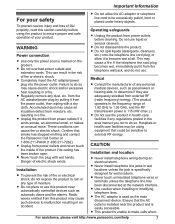
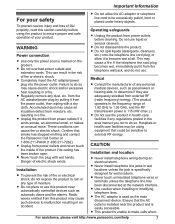
... the Panasonic Call Center at all. R Unplug from power outlets before using equipment that the AC outlet is easily accessible. R Do not disassemble the product. R Do not spill liquids (... of life/ property, read this section carefully before cleaning.
R Do not place or use this product near the product and is installed near automatically controlled devices such as the main...
KXTG7731 User Guide - Page 8
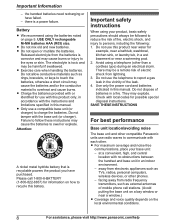
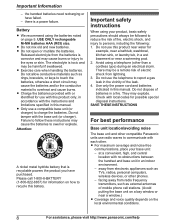
... or near water for possible special disposal instructions.
the handset batteries need recharging or have purchased. USE ONLY rechargeable Ni-MH batteries AAA (R03) size. Failure to ...including the following: 1. R Only use radio waves to overheat and cause burns. There may cause the batteries and/or the conductive material to communicate with local codes for
example, near a bathtub,...
KXTG7731 User Guide - Page 9
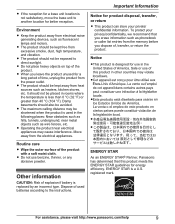
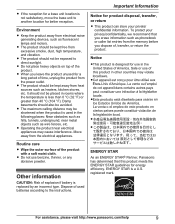
... near electrical appliances may be exposed to direct sunlight.
R The maximum calling distance may cause interference. R Do not use benzine, thinner, or any abrasive powder.
R The product should be kept ..., please visit http://www.panasonic.com/help
9 R When you leave the product unused for a long period of , transfer, or return the product.
R If the reception for a base unit location...
KXTG7731 User Guide - Page 17


...MAM/PMN: Select "AM" or "PM".
6 MSAVEN a MOFFN
Note:
R When English is used . R The date and time may prompt you cannot make calls, change this case, set date...
2 Enter the current month, date, and year
by selecting 2 digits for the first time, the handset may be accessed by pressing MMENUN, # and then the corresponding code on the dial keypad (page 33). Example: Press MMENUN#101....
KXTG7731 User Guide - Page 21


... calls to add your new PIN. Once you . R To correct a digit, press MCLEARN.
3 MSAVEN a MOFFN
4 MOFFN
Link to you store your area. Deregistering Bluetooth devices
A handset can
select the desired cellular line when making a call )
You need to a phone number in your area code, it confidential. a
MSELECTN R indicates a cellular phone, and
indicates a headset.
3 MbN...
KXTG7731 User Guide - Page 22


... a calling card access number
22
For assistance, please visit http://www.panasonic.com/help a specific line is sometimes required when making calls, confirm that the CELL
1 or CELL 2 indicator lights green (page 16).
1 Lift the handset and dial the phone
number. Note:
R There are stored in a quiet environment.
Making a call using a PBX or long distance service.
a MERASEN...
KXTG7731 User Guide - Page 23
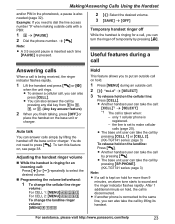
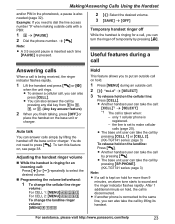
... flashes rapidly.
Making/Answering Calls Using the Handset
and/or PIN in the phonebook, a pause is connected to the same line, you need to press M N. a M N
Note:
R A 3.5 second pause is inserted each time MPAUSEN is... N. You do not need to select the desired volume. Auto talk
You can take the call : Press MjN or MkN repeatedly to dial the line access number "9" when making outside...
KXTG7731 User Guide - Page 27
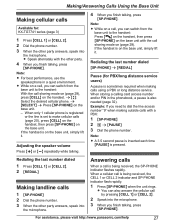
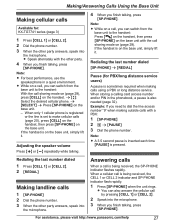
... Calls Using the Base Unit
Making cellular calls
Available for PBX/long distance service users)
A pause is sometimes required when making outside calls with a PBX:
1 MSP-PHONEN 2 9 a MPAUSEN 3 Dial the phone number. a MSELECTN a Press MSP-PHONEN on the base unit, simply lift it . If the handset is on the base unit.
When storing a calling card access number and...
KXTG7731 User Guide - Page 32


... of phone numbers you need to press * (TONE) before pressing MMENUN on a call : MMENUN a
MbN: "Phonebook" a MSELECTN
2 MbN: Select the desired entry. 3 Press MCALLN to dial the number. Note:
R When storing a calling card access number and your... mode temporarily to tone. This feature can be used, for example, to dial a calling card access number or bank account PIN that you have rotary/pulse...
KXTG7731 User Guide - Page 33


...Note:
R In the following features using the handset. Code
#323
51
#324
51
#...n Using the direct command code
1 MMENUN a Enter the desired code. ...tree and direct command code table
Main menu:
... table, < > indicates the default settings. Code
#213
44
Main menu:
"Answering device"
...This step may vary depending on your model. To access the features, there are 2 methods:
n Scrolling ...
KXTG7731 User Guide - Page 43


... answering system and set
the number of your PBX supplier.
Note:
R Even when there are displayed. This feature
may vary. "Long distance": The caller makes a long distance call ".
Pressing MOFFN on ...This feature lets you must : - Caller ID Service
Using Caller ID service
Important:
R This unit is announced.
To use Caller ID features, you know who is assigned
For...
KXTG7731 User Guide - Page 44
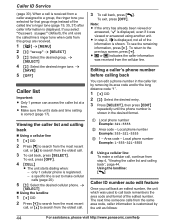
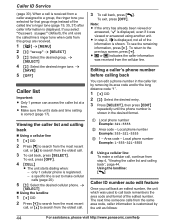
...'s date and time setting is customized by removing its area code and/or the long distance code "1".
1 MFN CID 2 MbN: Select the desired entry. 3 Press MSELECTN, then press MEDITN
repeatedly until the phone number is shown in the desired format.
Using the landline: MN
Caller ID number auto edit feature
Once you call is set to a group...
KXTG7731 User Guide - Page 51
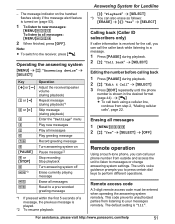
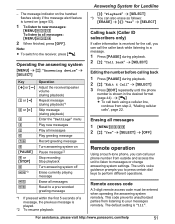
...access code
A 3-digit remote access code must be entered when operating the answering system remotely. Answering System for the call back using a cellular line,
continue from outside and access the unit to listen to a message.
1 Press MPAUSEN during playback. 2 MbN: "Call back" a MSELECTN
Editing the number... alert feature is turned on
Pause message*2
Stop recording Stop playback
Turn...
KXTG7731 User Guide - Page 52
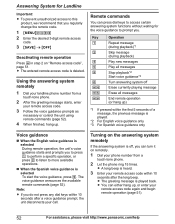
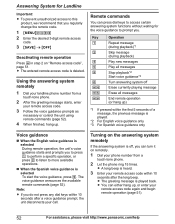
Note:
R If you regularly change the remote code.
1 MMENUN#306 2 Enter the desired 3-digit remote access
code.
3 MSAVEN a MOFFN
Deactivating remote operation Press * in step 2 on "Remote access code", page 51.
Using the answering system remotely
1 Dial your call.
R The entered remote access code is played back. R A long beep is selected During remote operation, the unit's ...
KXTG7731 User Guide - Page 53


...(page 50). If you stored the voice mail access number (page 55), the message indicator also flashes for ...answering system answers calls before the voice mail service of rings required to new messages (page 51), you select "Greeting only":...call waiting, voice mail, and unlimited local/regional/long distance calls, please note the following: R To use this : - To do this unit's answering...
KXTG7731 User Guide - Page 55


... recorded by a continuous dial tone after the phone stops ringing, your access number (24 digits
max.).
R You need to store the voice mail access number to activate the message alert feature (page 53) for Landline
Example:
1-222-333-4444 PPPP 8888
VM access number
Pauses Password
To erase the voice mail access number
1 MMENUN#331 2 Press and hold MCLEARN until all...
KXTG7731 User Guide - Page 65
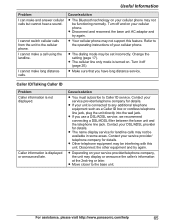
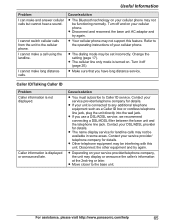
... telephone line jack, plug the unit directly into the wall jack. Useful Information
Problem I cannot make long distance calls. R The dialing mode may display or announce the caller's ...or announced late. Contact your service provider/ telephone company for details.
R If you have long distance service.
Cause/solution
R You must subscribe to Caller ID service.
Contact your DSL/ADSL ...
KXTG7731 User Guide - Page 66


... edited automatically. R You need to contact your service provider/telephone company and subscribe to ring for example, the long distance "1" or the area code is turned off .
To change the mode, see page 19.
R Incorrect time information from incoming Caller ID changes the time.
I cannot dial the phone number edited in use Caller ID, call . Cause...
KXTG7731 User Guide - Page 68
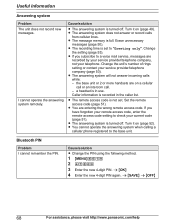
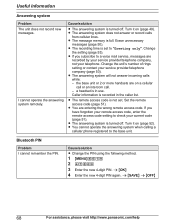
... have forgotten your current code (page 51). a headset is recorded in use. R The remote access code is not set to check your remote access code, enter the remote access code setting to "Greeting only".
Turn it on (page 49). Cause/solution
R Change the PIN using the following method.
1 MMENUN#619 2 *7000 3 Enter the new 4-digit PIN. Useful Information
Answering system
Problem...
KXTG7731 User Guide - Page 85
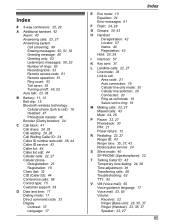
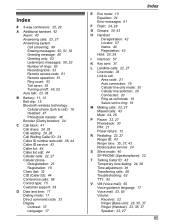
...50, 51, 52 Greeting message: 50 Greeting only: 53 Listening to messages: 50, 52 Number of rings: 53 Recording time: 53 Remote access code: 51 Remote operation: 51 Ring count: 53 Toll saver: 53 Turning on/off: 49,...mode: 19 Select unit to ring: 19
M Making calls: 22, 27 Missed calls: 43 Mute: 24, 28
P Pause: 22, 27 Phonebook: 30 PIN: 21 Power failure: 12
R Redialing: 22, 27 Ringer ID: 43 Ringer tone:...
Similar Questions
I Have 2 Bases With Total Of Eight Handsets. Iwant To Use Only 1 Base With 6 Ha
(Posted by havemetime 9 years ago)
My Answer Machine Mode Is Not Working. All Effort To Reset Result In 'busy' Code
(Posted by rhdh77 11 years ago)
Voicemail Access Code Reset?
I put in the wrong voicemail access code when I first got the phone. How can I change it?
I put in the wrong voicemail access code when I first got the phone. How can I change it?
(Posted by gladeslvr 11 years ago)
Default Remote Access Code For The Kxtg6645b
What is the default remote access code to check your home messages from a remote location for the Pa...
What is the default remote access code to check your home messages from a remote location for the Pa...
(Posted by beverlymancu0720 12 years ago)

