Panasonic KXTG4733 Support Question
Find answers below for this question about Panasonic KXTG4733.Need a Panasonic KXTG4733 manual? We have 1 online manual for this item!
Question posted by gladeslvr on May 15th, 2012
Voicemail Access Code Reset?
I put in the wrong voicemail access code when I first got the phone. How can I change it?
Current Answers
There are currently no answers that have been posted for this question.
Be the first to post an answer! Remember that you can earn up to 1,100 points for every answer you submit. The better the quality of your answer, the better chance it has to be accepted.
Be the first to post an answer! Remember that you can earn up to 1,100 points for every answer you submit. The better the quality of your answer, the better chance it has to be accepted.
Related Panasonic KXTG4733 Manual Pages
KXTG4733 User Guide - Page 7


.... Accumulated dust may cause a fire. R The AC adaptor is used as pacemakers or hearing aids, to 1.93 GHz, and the RF transmission power is easily accessible. R Use caution when installing or modifying telephone lines. R Do not place or use this section carefully before cleaning. R Do not overload power outlets and extension...
KXTG4733 User Guide - Page 8
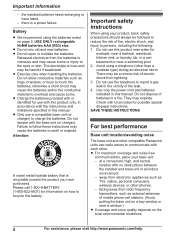
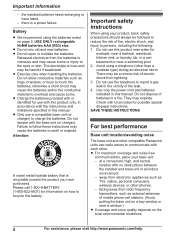
...R03) size. Use only the power cord and batteries indicated in accordance with local codes for use radio waves to recycle this manual. R Charge the batteries provided with... Do not allow conductive materials such as TVs, radios, personal computers, wireless devices, or other phones. - there is recyclable powers the product you have failed.
- the handset batteries need recharging ...
KXTG4733 User Guide - Page 15
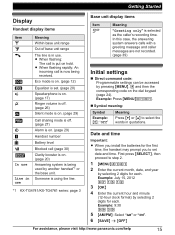
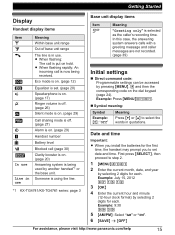
..., the answering system answers calls with a greeting message and caller messages are not recorded. (page 39)
Initial settings
n Direct command code: Programmable settings can be accessed by pressing MMENUN, # and then the corresponding code on . (page 20)
Answering system is set date and time.
First press MSELECTN, then proceed to step 2.
1 MMENUN#101...
KXTG4733 User Guide - Page 17
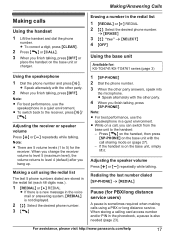
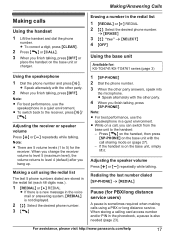
...TG4761 series (page 3)
1 MSP-PHONEN 2 Dial the phone number. 3 When the other party answers, speak into
the microphone. When storing a calling card access number and/or PIN in the redial list 1 MREDIALN... a call using a PBX or long distance service.
R Speak alternately with the call , you change the receiver volume to level 5 (maximum level), the volume returns to the receiver, press M ...
KXTG4733 User Guide - Page 18


...Answering calls
Using the handset
When a call by pressing M N. You do not need to dial the line access number "9" when making outside call . 2 MbN: "Hold" a MSELECTN 3 To release hold .
R ...Base unit*1 *1 KX-TG4741/KX-TG4761 series: page 3
1 MSP-PHONEN 2 9 a MPAUSEN 3 Dial the phone number. Note for an
incoming call by lifting the handset off , press and hold MkN
until the unit beeps. ...
KXTG4733 User Guide - Page 19


...series: page 3
MFLASHN allows you can also take the call by lifting its handset. Note: R To change the flash time, see page 27.
For assistance, please visit http://www.panasonic.com/help
19 R .... Note: R MMUTEN is a soft key visible on the phone. Handset / Base unit*1 *1 KX-TG4741/KX-TG4761 series: page 3
1 Press MCALL WAITN to access touch-tone services (for handset and base unit: R If ...
KXTG4733 User Guide - Page 20


... can improve sound clarity when
the handset is
displayed. Making/Answering Calls
Handset / Base unit*1
*1 KX-TG4741/KX-TG4761 series: page 3
Press * (TONE) before entering access numbers which require tone dialing.
Base unit*1 *1 KX-TG4741/KX-TG4761 series: page 3 To join the conversation, press MSP-PHONEN when the handset is on...
KXTG4733 User Guide - Page 21
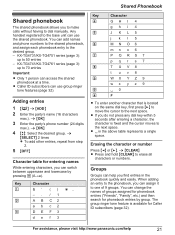
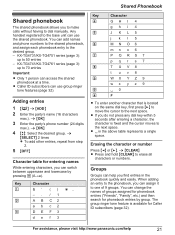
...
R Only 1 person can use group ringer tone features (page 32). KX-TG4731/KX-TG4751 series (page 3):
up to the base unit can access the shared phonebook at a time.
Key
Character
1
& ' ( ) H,
-. / 1
2
A B C2
a b c2
3
DE ...phone numbers to the shared phonebook, and assign each phonebook entry to 50 entries - You can change the names of 9 groups. a MOKN
3 Enter the party's phone...
KXTG4733 User Guide - Page 22
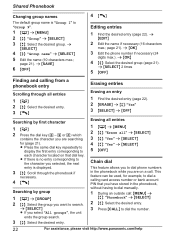
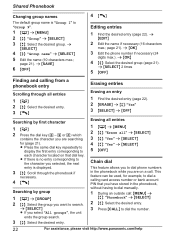
...(page 22). page 21). a MOKN
3 Edit the phone number if necessary (24
digits max.). R If there ...group
1 M N a MGROUPN 2 MbN: Select the group you want to dial phone numbers in the phonebook, without having to dial manually.
1 During an outside call:...
2 Edit the name if necessary (16 characters
max.;
Shared Phonebook
Changing group names
The default group name is displayed.
3 MbN: Scroll ...
KXTG4733 User Guide - Page 23


... * (TONE) to the beginning of phone numbers you need to press * (TONE) before pressing MMENUN in the phonebook as necessary (page 17). Shared Phonebook
For assistance, please visit http://www.panasonic.com/help
23 Note:
R When storing a calling card access number and your PIN in step 1 to change the dialing mode temporarily to...
KXTG4733 User Guide - Page 24
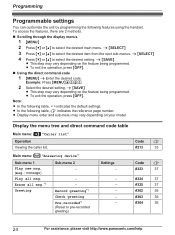
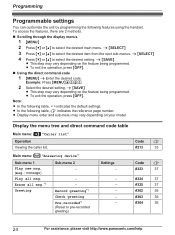
Code
#213
33
Main menu:
"Answering device"
Sub-menu 1 Play new msg. (msg.: message) Play all msg.*1 Greeting
Sub-menu 2 -
- - Record greeting*1 Check greeting Pre-recorded*1 (Reset to select the desired main menu. n Scrolling through the display menus
1 MMENUN 2 Press MCN or ... the following features using the handset. To access the features, there are 2 methods.
Erase all msg.
KXTG4733 User Guide - Page 25
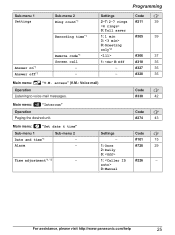
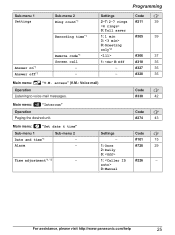
... menu:
"Intercom"
Operation Paging the desired unit. Settings
Code
-
#101
15
1: Once 2: Daily 0:
#720
29
1:
0: Manual
For assistance, please visit http://www.panasonic.com/help
25 Programming
Sub-menu 1 Settings
Answer on*1 Answer off*1
Sub-menu 2 Ring count*1
Recording time*1
Remote code*1 Screen call
- -
access" (V.M.: Voice mail)
Operation Listening to voice mail messages...
KXTG4733 User Guide - Page 26
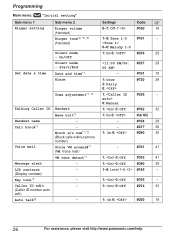
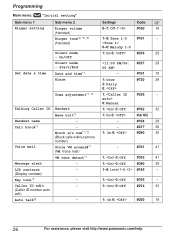
...panasonic.com/help Programming
Main menu:
"Initial setting"
Sub-menu 1
Sub-menu 2
Settings
Code
Ringer setting
Ringer volume (Handset)
0-7: Off-7
#160
18
Ringer tone*4, *5, *6 (...
-
-
#217
30
Block w/o num*1, *2
1: On 0:
#240
30
(Block calls without phone
number)
Voice mail
Store VM access#*1 (VM: Voice mail)
-
#331
41
VM tone detect*1
1: 0: Off
#332
41
Message...
KXTG4733 User Guide - Page 27
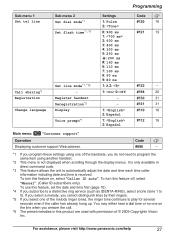
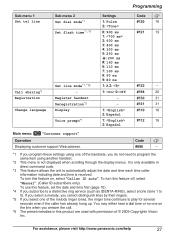
... the same item using another handset.
*2 This menu is received. Code
#680
-
*1 If you program these settings using one of © 2009 Copyrights Vision Inc.
Programming
Sub-menu 1 Set tel line
Sub-menu 2 Set dial mode*1
Set flash time*1, *9
Call sharing*1 Registration
Change language
Set line mode*1, *10 - Register handset Deregistration*2 Display...
KXTG4733 User Guide - Page 33
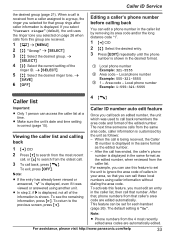
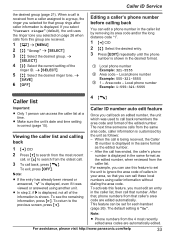
...an edited number, the unit which was viewed or answered using caller information without dialing the area code.
Area code - To return to set for that number. To activate this feature, you can use this ... 2 Press MCN to a group, the ringer you can edit a phone number in the desired format. This feature can access the caller list at a
time. To exit, press MOFFN. The...
KXTG4733 User Guide - Page 37


... M N. Answering System
- The default setting is shown in the answering system, MPLAYN is not displayed. This code prevents unauthorized parties from outside and access the unit to listen to your phone number from listening to messages or change answering system settings. For assistance, please visit http://www.panasonic.com/help
37 The unit's voice...
KXTG4733 User Guide - Page 38
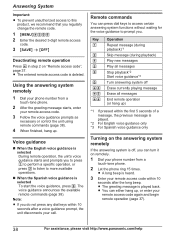
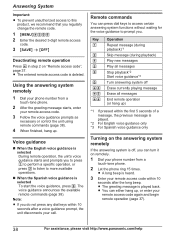
... this
product, we recommend that you regularly change the remote code.
1 MMENUN#306 2 Enter the desired 3-digit remote access
code.
3 MSAVEN a MOFFN
Deactivating remote operation Press * in step 2 on remotely.
1 Dial your phone number from a
touch-tone phone.
2 After the greeting message starts, enter
your remote access code.
3 Follow the voice guidance prompts as
necessary or control the...
KXTG4733 User Guide - Page 47
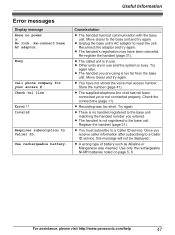
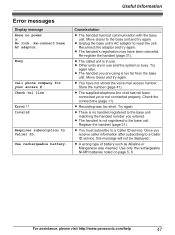
...Requires subscription to a Caller ID service. Re-connect base AC adaptor. Busy
Call phone company for your access # Check tel line
Error!! Cause/solution
R The handset has lost communication with ...reset the unit. R The handset's registration may have not stored the voice mail access number. Move closer and try again. Store the number (page 41). Check the connections (page 11). R A wrong...
KXTG4733 User Guide - Page 51


... your telephone. R The message memory is set . R The recording time is full. Change
the setting (page 39). Change the unit's number of moisture has entered the handset/base unit. Set the remote access code (page 37). R You are entering the wrong remote access code.
Cause/solution
R Disconnect the AC adaptor and telephone line cord from the handset...
KXTG4733 User Guide - Page 62


... Greeting only: 39 Listening to messages: 36, 38 Number of rings: 39 Recording time: 39 Remote access code: 37 Remote operation: 37 Ring count: 39 Toll saver: 39 Turning on/off: 35, 37, ...Redialing: 17 Ringer ID: 32 Ringer tone: 26, 32 Rotary/pulse service: 19 S Silent mode: 29 SP-PHONE (Speakerphone): 17 T Talking Caller ID: 32 Temporary tone dialing: 19 Time adjustment: 25 Transferring calls: 43 ...
Similar Questions
Need To Acquire My Line Access Code. Please Tell Me How?
I have Panasonic KX-T7730 modle phone. I'm not sure this has call forward access. I don't see model ...
I have Panasonic KX-T7730 modle phone. I'm not sure this has call forward access. I don't see model ...
(Posted by almegainc1 9 years ago)
Assign Handset Number
I am adding a fourth handset to my KXTG4733 panasonic cordless system. How do I assign the handset n...
I am adding a fourth handset to my KXTG4733 panasonic cordless system. How do I assign the handset n...
(Posted by zwenger 11 years ago)
Kx-tg664date And Time Keeps Resetting Back To Original Wrong Date And Time...hel
(Posted by vjseth 11 years ago)
Switch Talking Caller-id To Numbers Not Names.
How do I switch the talking caller id to say numbers instead of trying to pronounce names? Haven't b...
How do I switch the talking caller id to say numbers instead of trying to pronounce names? Haven't b...
(Posted by hiddendarkness333 11 years ago)

