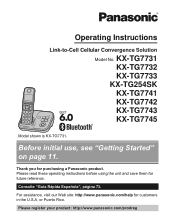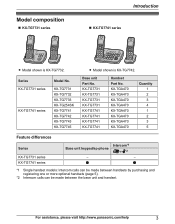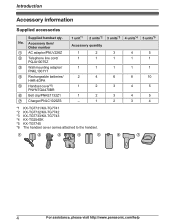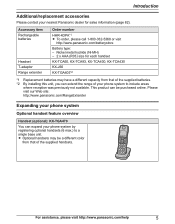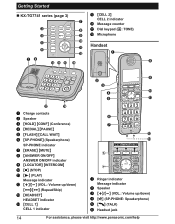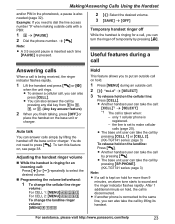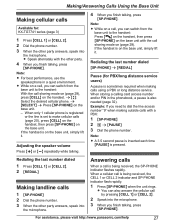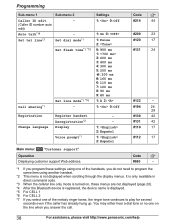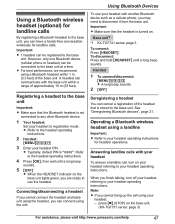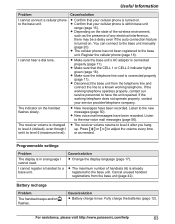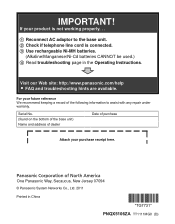Panasonic KXTG7731 Support Question
Find answers below for this question about Panasonic KXTG7731.Need a Panasonic KXTG7731 manual? We have 1 online manual for this item!
Current Answers
Answer #1: Posted by TommyKervz on March 21st, 2015 2:44 PM
First try relocating the base unit for testing purposes, to ensure that the unit is plugged into a working telephone jack and that the adapter is plugged into a working electrical outlet. Verify that the in-use charge light is lit.
Additionally, there may be interference if the base unit is located near any appliances, or if it is plugged into an outlet with other devices. Try plugging the base unit into an outlet of its own.
If you are still experiencing a problem after these preliminary tests, you should reset the phone. To do this, remove the battery from the handset, and disconnect the adapter and phone line. Leave the unit disconnected for 1 minute. Put the battery back into the handset and then place the handset on the base unit. Reconnect the adapter and phone line. Then test the unit.
Additionally, there may be interference if the base unit is located near any appliances, or if it is plugged into an outlet with other devices. Try plugging the base unit into an outlet of its own.
If you are still experiencing a problem after these preliminary tests, you should reset the phone. To do this, remove the battery from the handset, and disconnect the adapter and phone line. Leave the unit disconnected for 1 minute. Put the battery back into the handset and then place the handset on the base unit. Reconnect the adapter and phone line. Then test the unit.
Related Panasonic KXTG7731 Manual Pages
Similar Questions
'greeting Only' Option Not Available On Kx-tg7731?
I'm trying to set the answering machine on my KX-TG7731 phone to 'greeting only' mode, but I cannot ...
I'm trying to set the answering machine on my KX-TG7731 phone to 'greeting only' mode, but I cannot ...
(Posted by pluviarosa 9 years ago)
Manual For Pansonic Cordless Phone Kx-tg7731
how to pair ( blue tooth) cell phone to the pansonic cordless KX-TG7731
how to pair ( blue tooth) cell phone to the pansonic cordless KX-TG7731
(Posted by kmb12083 9 years ago)
Phone Says Check Tel Line
recently purchased phone from Dealdash. It worked fine for a few weeks. Woke up today and it says ch...
recently purchased phone from Dealdash. It worked fine for a few weeks. Woke up today and it says ch...
(Posted by tpetkus 11 years ago)
I Renamed My Phones Why Does Check Tel Line Show Up?
I renamed my phones so I know which room I want them in. I want the name of the phone to show on the...
I renamed my phones so I know which room I want them in. I want the name of the phone to show on the...
(Posted by sammidog123 11 years ago)
Is This For Two Lines? Fax Doesn't Work After I Installed It-kx-tg7731
(Posted by brutusbunch 11 years ago)