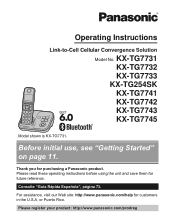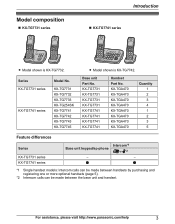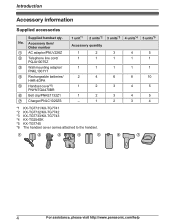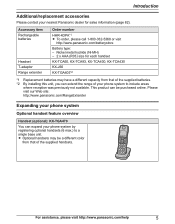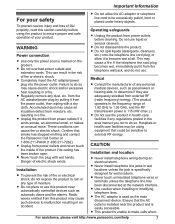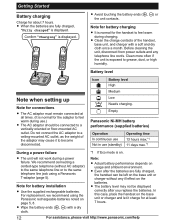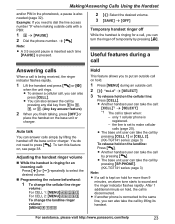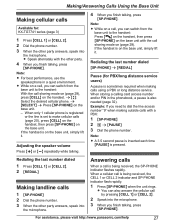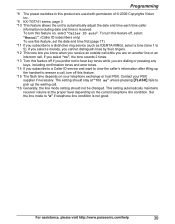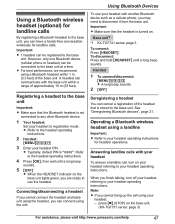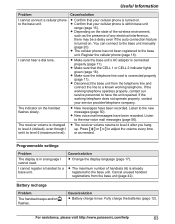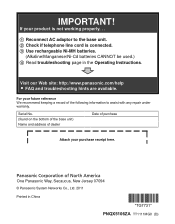Panasonic KXTG7731 Support Question
Find answers below for this question about Panasonic KXTG7731.Need a Panasonic KXTG7731 manual? We have 1 online manual for this item!
Question posted by brutusbunch on November 18th, 2012
Is This For Two Lines? Fax Doesn't Work After I Installed It-kx-tg7731
The person who posted this question about this Panasonic product did not include a detailed explanation. Please use the "Request More Information" button to the right if more details would help you to answer this question.
Current Answers
Related Panasonic KXTG7731 Manual Pages
Similar Questions
'greeting Only' Option Not Available On Kx-tg7731?
I'm trying to set the answering machine on my KX-TG7731 phone to 'greeting only' mode, but I cannot ...
I'm trying to set the answering machine on my KX-TG7731 phone to 'greeting only' mode, but I cannot ...
(Posted by pluviarosa 9 years ago)
Manual For Pansonic Cordless Phone Kx-tg7731
how to pair ( blue tooth) cell phone to the pansonic cordless KX-TG7731
how to pair ( blue tooth) cell phone to the pansonic cordless KX-TG7731
(Posted by kmb12083 9 years ago)
Does Kx-tca230 Work With Kx-tg6582?
Does KX-TCA230 work with KX-TG6582?
Does KX-TCA230 work with KX-TG6582?
(Posted by fwalker5 12 years ago)