Panasonic KXTG7644 Support Question
Find answers below for this question about Panasonic KXTG7644.Need a Panasonic KXTG7644 manual? We have 1 online manual for this item!
Question posted by stuffitpd on March 2nd, 2012
Copy Iphone Phonebook To Panasonic K-xg7644
how do i copy my iphone phonebook to panasonic k-xg7644
Current Answers
There are currently no answers that have been posted for this question.
Be the first to post an answer! Remember that you can earn up to 1,100 points for every answer you submit. The better the quality of your answer, the better chance it has to be accepted.
Be the first to post an answer! Remember that you can earn up to 1,100 points for every answer you submit. The better the quality of your answer, the better chance it has to be accepted.
Related Panasonic KXTG7644 Manual Pages
KXTG7622 User Guide - Page 2


...
Programming
Programmable settings 39 Special programming 46 Registering a unit 48
Caller ID Service
Using Caller ID service 49 Caller list 50
Using Bluetooth Devices
Copying phonebook from a cellular phone (phonebook transfer 54 Using a Bluetooth wireless headset (optional) for landline calls 55
Answering System for Landline
Answering system for landline ..........57 Turning the answering...
KXTG7622 User Guide - Page 3


...; *3 -
*1 A call can be made or answered with the base unit. *2 Base unit display shows date and time, phonebook entries, caller information,
and messages recorded on the answering system. *3 Intercom calls can be made between the base unit and handset.... KX-TG7641
Handset Part No. For assistance, please visit http://www.panasonic.com/help
3
Call using Base unit base unit*1 display*2
-
-
KXTG7622 User Guide - Page 9


... Information
ENERGY STAR
As an ENERGY STAR® Partner, Panasonic has determined that you erase information such as phonebook or caller list entries from the memory before you dispose .... R The illustrations in these instructions may cause interference. For assistance, please visit http://www.panasonic.com/help
9
Move away from the actual product. Routine care
R Wipe the outer surface ...
KXTG7622 User Guide - Page 15


...use . M N (PLAY) Message indicator MLOCATORN MINTERCOMN
MFLASHN MCALL WAITN
MMEMON
MCONFN (Conference)
M N (Phonebook)
Dial keypad (*: TONE)
Microphone
MSP-PHONEN (Speakerphone)
SP-PHONE indicator
MMUTEN MDISPLAYN
MHOLDN MEDITN
Bracket*1 ...is put on . (page 46)
For assistance, please visit http://www.panasonic.com/help
15
The cellular line is on hold . A cellular call is being received on a wall...
KXTG7622 User Guide - Page 17


...cellular call is put on the dial keypad (page 39). A cellular call is being copied from a cellular phone (page 54). Initial settings
n Direct command code: Programmable settings ... the batteries for the registered Bluetooth headset.
- For assistance, please visit http://www.panasonic.com/help
17 Phonebook entries are being received. The base unit is in use.
-
The cellular line is...
KXTG7622 User Guide - Page 25


... also needed to create longer pauses. When storing a calling card access number and/or PIN in the phonebook, a pause is ringing for a call, you need to press M N. Example: If you can
...1 Lift the handset and press M N or
M N when the unit rings. For assistance, please visit http://www.panasonic.com/help
25 a M N
Note:
R A 3.5 second pause is inserted each time MPAUSEN is registered. R To ...
KXTG7622 User Guide - Page 28


... the same time. R Power back-up mode.
28
For assistance, please visit http://www.panasonic.com/help You can handle a cellular call and a landline call during a conversation on the... call ), press MOFFN, then press M N. However, some functions such as Caller ID and shared phonebook are available only when using a handset during a cellular call .
3 To make and receive landline calls...
KXTG7622 User Guide - Page 30


...only 1 handset is placed on the base unit (power back-up mode. For the operation, please see "Making a call using the shared phonebook
Only when 2 or more handsets are registered to the base unit. For the operation, please see "Answering calls", page 25. Making a ... the redial list", page 24. Note:
R During a call back.
30
For assistance, please visit http://www.panasonic.com/help
KXTG7622 User Guide - Page 31


...the phone number. Making a call using a PBX or long distance service. For assistance, please visit http://www.panasonic.com/help
31 If the handset is on the base unit, simply lift it . If the handset is ...the desired phone
number.
When storing a calling card access number and/or PIN in the phonebook, a pause is sometimes required when making calls using the redial list
The last 10 phone...
KXTG7622 User Guide - Page 35


.... For assistance, please visit http://www.panasonic.com/help
35 Shared Phonebook
Shared phonebook
The shared phonebook allows you do not press any handset registered to the... entering names
While entering characters, you can copy phonebook entries from a Bluetooth cellular phone to the next space.
R Caller ID subscribers can use the shared phonebook. R in the above table represents a ...
KXTG7622 User Guide - Page 36


...MCELL 1N or MCELL 2N. You can help only 1 cellular phone is displayed.
3 MbN: Scroll through the phonebook if
necessary.
4 To make cellular calls (page 22).
4 MbN: Select the desired cellular
phone. a MSELECTN...4) in
lowercase.
36
For assistance, please visit http://www.panasonic.com/help you are searching for phonebook entries by first character
Handset / Base unit*1 *1 KX-TG7641...
KXTG7622 User Guide - Page 37


... Phonebook
Editing entries
Handset
1 Find the desired entry (page 36). a
MSELECTN
4 MbN: "Yes" a MSELECTN 5 MbN: "Yes" a MSELECTN 6 MOFFN
For assistance, please visit http://www.panasonic.com...number if necessary
(24 digits max.). Handset: MOKN Base unit: M N
4 MbN: Scroll through the phonebook if
necessary.
5 To make a cellular/landline call ,
continue from step 3, "Scrolling through all " a...
KXTG7622 User Guide - Page 38


...panasonic.com/help During an outside call . This feature can be used, for your PIN in the phonebook, without having to tone.
When adding entries to the phonebook... allows you to dial phone numbers in step 1 to change the dialing mode temporarily to dial manually. Shared Phonebook
Base unit*1 *1 KX-TG7641 series: page 3
1 M N a MERASEN 2 MbN: Select the desired group. a
MN
3 MbN:...
KXTG7622 User Guide - Page 41
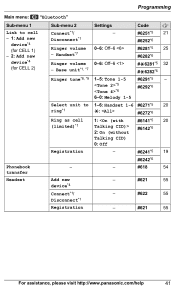
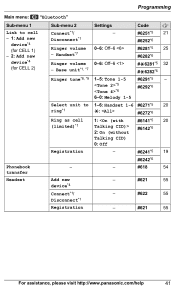
... 1
Sub-menu 2
Settings
Code
Link to 1-6: Handset 1-6 #6271*5 20
ring*1
G:
#6272*6
Ring as cell (limited)*1
1: 2: On (without
#6142*6
Talking CID)
0: Off
Registration
-
#6241*5 19
#6242*6
Phonebook
- transfer
-
#618
54
Headset
Add new device*4
-
#621
55
Connect*1/ Disconnect*1
-
#622
55
Registration
-
#621
55
For assistance, please visit http://www...
KXTG7622 User Guide - Page 49


...not answered, the unit treats it matches a phone number stored in the phonebook, the stored name in the phonebook is displayed and logged in the caller list from the standby display if ... - When caller information is connected to the oldest.
For assistance, please visit http://www.panasonic.com/help
49 R If the unit cannot receive caller information, the following every ring.
Caller...
KXTG7622 User Guide - Page 50


... same level as the ringer volume (page 41, 43). To exit, press MnN (EXIT).
50
For assistance, please visit http://www.panasonic.com/help If you selected for that each phonebook entry is a new message, the unit does not announce the caller information from this group are received.
1 M N a MMENUN 2 MbN: "Group" a MSELECTN...
KXTG7622 User Guide - Page 52
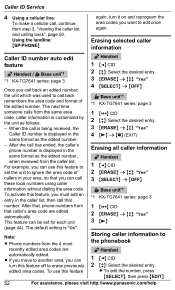
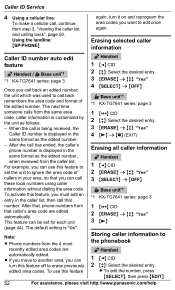
... numbers from that , phone numbers from the 4 most
Storing caller information to the phonebook
recently edited area codes are edited automatically. The next time someone calls from step ..., press MSELECTN, then press MEDITN
52
For assistance, please visit http://www.panasonic.com/help Caller ID Service
4 Using a cellular line:
To make a cellular call, continue from the same area code, ...
KXTG7622 User Guide - Page 54


..., please visit http://www.panasonic.com/help R The entries being copied are stored to the
group ("Cell 1" or "Cell 2") which do not exist in the character table (page 35). R The unit does not support some characters. Try again after finishing the call while copying phonebook entries, the copying procedure stops. a MSELECTN R Copied items are displayed on...
KXTG7622 User Guide - Page 71
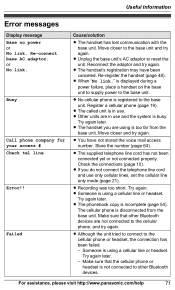
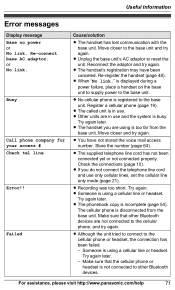
... later.
Store the number (page 64).
Try again. For assistance, please visit http://www.panasonic.com/help
71 or No link. R The handset's registration may have not stored the voice...phone company for your access # Check tel line
Error!! Reconnect the adaptor and try again. R The phonebook copy is too far from the base unit. Register a cellular phone (page 19). R The handset you ...
KXTG7622 User Guide - Page 77


...R Turn the cellular phone off ) (page 42). For assistance, please visit http://www.panasonic.com/help
77 Time on the headset. The 2nd caller's information is heard during an ... number edited in the unit's shared phonebook, the entry cannot be subject to interference from the cellular phone. Using Bluetooth devices
Problem I cannot copy phonebook entries from incoming Caller ID changes the...
Similar Questions
How To Copy Phonebook From Iphone To Panasonic Home Phone
(Posted by jaDoh1 9 years ago)
Hello. Where Can I Find The Manual from the Panasonic Kxtg7644 In Espaà ± ol. Sa
(Posted by oiromero 10 years ago)
How Do U Transfer Phonebook From Iphone 5s To Debt 6.0 Model Kx-tg7841
(Posted by hatttrick4 10 years ago)
Registering Iphone 5 With Kx-tg7644
I can't get my iphone5 to register with my kx-tg7644 even though bluetooth function on phone is on a...
I can't get my iphone5 to register with my kx-tg7644 even though bluetooth function on phone is on a...
(Posted by riverturks 11 years ago)
Bluetooth Disconnect
I'm trying to copy phonebook from my Droid X. It's connected via bluetooth to my base. However, when...
I'm trying to copy phonebook from my Droid X. It's connected via bluetooth to my base. However, when...
(Posted by lpkgator2000 11 years ago)

