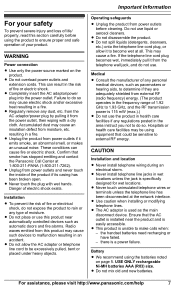Panasonic KXTG7624 Support Question
Find answers below for this question about Panasonic KXTG7624.Need a Panasonic KXTG7624 manual? We have 1 online manual for this item!
Question posted by fh8146 on September 22nd, 2013
Pairing
Can you tell me if a lg optimus showtime is compatable with the panasonic.It paired and i used it with no problems and then quit.Won`t register again
Current Answers
Related Panasonic KXTG7624 Manual Pages
Similar Questions
Kxtg760 Won't Pair With New Galaxy S8
KXTG760 won't pair with Samsung Galaxy S8
KXTG760 won't pair with Samsung Galaxy S8
(Posted by Anonymous-162949 6 years ago)
Is My Lg440g Compatible With The Panasonic Kxtg7624?
Is my LG440G compatible with the Panasonic KXTG7624? I use TracPhone for my service.
Is my LG440G compatible with the Panasonic KXTG7624? I use TracPhone for my service.
(Posted by lowarearick 8 years ago)
Pairing Kxtg7871
My cellphone was paired to the landline. Now, for no reason, it isn't and I can't get it to connect ...
My cellphone was paired to the landline. Now, for no reason, it isn't and I can't get it to connect ...
(Posted by kahaze 9 years ago)
Pairing Code For Bluetooth Set Up
pairing code for bluetooth set up 6241 but the device base has only 3 characters.
pairing code for bluetooth set up 6241 but the device base has only 3 characters.
(Posted by zzmail4me 10 years ago)
How Do I Link My Apple Iphone To My Panasonic Kxtg7624 Phone
(Posted by stjohn 12 years ago)