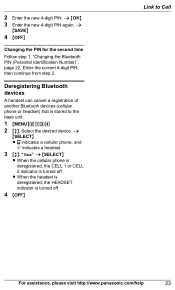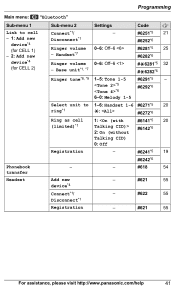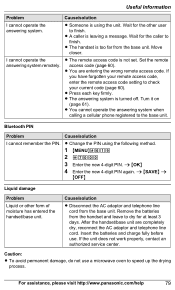Panasonic KXTG7624 Support Question
Find answers below for this question about Panasonic KXTG7624.Need a Panasonic KXTG7624 manual? We have 1 online manual for this item!
Question posted by getcarolgibson on April 13th, 2012
Is My New T-mobile Samsung Phone Bluetooth Compatible?
I cannot remember the model #, but this is not a smart phone. It is the one with the screen visible on the outside, then if a person wants to text,Ex the bottom of the phone slides out to reveal the texting keyboard (sideways view).I just purchased the Panasonic kxtg7624 and want to make it work.
Current Answers
Related Panasonic KXTG7624 Manual Pages
Similar Questions
I Have A Samsung 4g Bluetooth Capable. Will It Work, My Model # Kx-tge260/kx.
(Posted by jimcarota1 8 years ago)
Cell Phone Bluetooth Compatability For Kx-tg 7731 Phone
Is my I-Phone 6 bluetooth compatible to the KX-TG 7731 phone?
Is my I-Phone 6 bluetooth compatible to the KX-TG 7731 phone?
(Posted by ghackett 9 years ago)
Is My Samsung Phone Compatable With My Panasonic Home Telephone?
(Posted by donblaine717 9 years ago)
Is The Samsung Galaxy 4 Compatible To The Panasonic Link To Cell Phones?
(Posted by Anonymous-127525 10 years ago)