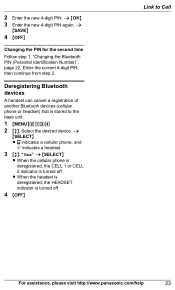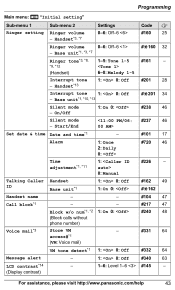Panasonic KXTG7624 Support Question
Find answers below for this question about Panasonic KXTG7624.Need a Panasonic KXTG7624 manual? We have 1 online manual for this item!
Question posted by marta1938 on June 19th, 2013
Why Do I Have To Download Pdf To Get The Manual For My Panasonic Phone
Current Answers
Answer #1: Posted by TexasDeviL on June 19th, 2013 7:35 PM
To veiw your manuel online
http://www.manualowl.com/m/Panasonic/KXTG7624/Manual/196708
To download the manuel in pdf format
http://service.us.panasonic.com/OPERMANPDF/KXTG7622-MUL.PDF
If you agree that the answer I provided is correct please remember to "accept" and/or mark it as "helpful" so I know I'm doing a good job. Thank you, I would really appreciate it.
[automotive mechanic and phone modding enthusiast]
Related Panasonic KXTG7624 Manual Pages
Similar Questions
I Have been given this phone as a present but with no manual I'm desperately trying to set this phon...
i want to down load this manual!! how do i do this???
WHEN I ATTEMPT A PHONE BOOK DOWNLOAD FROM MOTOW755 TO PANASONIC I GET AN ERROR MESSAGE