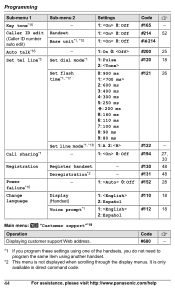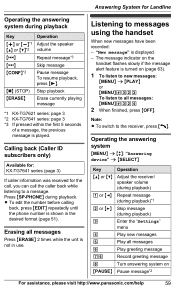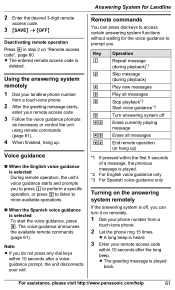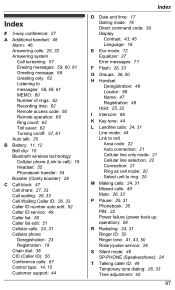Panasonic KXTG7624 Support Question
Find answers below for this question about Panasonic KXTG7624.Need a Panasonic KXTG7624 manual? We have 1 online manual for this item!
Question posted by suriehome on March 29th, 2012
Is There A Belt Clip Available
The person who posted this question about this Panasonic product did not include a detailed explanation. Please use the "Request More Information" button to the right if more details would help you to answer this question.
Current Answers
Related Panasonic KXTG7624 Manual Pages
Similar Questions
Is My Lg440g Compatible With The Panasonic Kxtg7624?
Is my LG440G compatible with the Panasonic KXTG7624? I use TracPhone for my service.
Is my LG440G compatible with the Panasonic KXTG7624? I use TracPhone for my service.
(Posted by lowarearick 8 years ago)
How To Clip The Belt. I Can't Understand The Drawing.
(Posted by teresitahall 11 years ago)
Need To Purchase A Replacement Belt Clip For This Model Phone.how?
(Posted by unicornaz57 11 years ago)
How Do I Link My Apple Iphone To My Panasonic Kxtg7624 Phone
(Posted by stjohn 12 years ago)
Where Can I Find The Video Instruction Guide For Kxtg7624
(Posted by sewkoolmama 12 years ago)