Panasonic KX-TG7623B Support Question
Find answers below for this question about Panasonic KX-TG7623B.Need a Panasonic KX-TG7623B manual? We have 1 online manual for this item!
Question posted by ksrabe on December 5th, 2011
Speaker Phone Problem
The speaker phone on one of my handsets has a great deal of static or is dead sometimes
Current Answers
There are currently no answers that have been posted for this question.
Be the first to post an answer! Remember that you can earn up to 1,100 points for every answer you submit. The better the quality of your answer, the better chance it has to be accepted.
Be the first to post an answer! Remember that you can earn up to 1,100 points for every answer you submit. The better the quality of your answer, the better chance it has to be accepted.
Related Panasonic KX-TG7623B Manual Pages
KXTG7622 User Guide - Page 5


... your phone system by registering optional handsets (6 max.) to make or receive calls by temporarily powering the unit with a charged handset placed on the base unit if both the base unit and handset have a different capacity from that of the supplied batteries.
*2 By installing this feature allows you can be purchased online. Feature Handset
KX-TGA410
KX...
KXTG7622 User Guide - Page 13


Controls
Handset
n KX-TG7621 series (page 3) A H
Getting Started
n KX-TG7641 series (page 3)
A H
I
BC
J
D
E
K
I
F
BC
G
J
L
D
E
K
M
A
G
A B
L
B
M Charge indicator Ringer indicator Message indicator Nonslip pad R Nonslip pad offers support when you cradle the handset between your shoulder and ear. Speaker
M N (TALK)
M N (SP-PHONE: Speakerphone)
Headset jack
Dial keypad (*: TONE...
KXTG7622 User Guide - Page 14


...Adjust the receiver or speaker
E
I J K L
Charge contacts HEADSET indicator Speaker Message counter CELL 1 indicator CELL 2 indicator MERASEN MnN (STOP)
Charge contacts
Speaker
Display
MHEADSETN HEADSET ...KX-TG7641 series (page 3)
- A
J
-
Getting Started
Microphone
MjN/MkN (Volume up/down)
Charge contacts
M N/M N (Repeat/Skip)
n Control type Soft keys
The handset features 3 soft...
KXTG7622 User Guide - Page 15


...:
The call is being received. R When flashing:
The cellular call is put on hold . A cellular phone is in use . The cellular line is selected for : KX-TG7641 series (page 3)
n To attach
n To remove
Getting Started
Display/Indicators
Handset display items
Item
1
Meaning
Within base unit range
Out of base unit range
The landline...
KXTG7622 User Guide - Page 19


... the unit is too close to the base unit: - R It may hear noise. phone
Important:
Your cellular phones must first register and connect your home phone (handset or base unit) with your cellular
phone, it may ask you to : - For best performance, we recommend you may take more details and the list of their respective...
KXTG7622 User Guide - Page 20


... (page 41). (KX-TG7641 series: page 3)
R When you change the setting to "All", the base unit ringer volume
also returns to the other handsets cannot answer the calls...the desired setting. 4 MSAVEN a MOFFN
Note:
R The units use . - 2 handsets are available: - When "All" is turned off to your cellular phone's ringer tone when a cellular call .
20
For assistance, please visit http://www....
KXTG7622 User Guide - Page 22


... "Off" in your area code, it confidential. Bluetooth connections from cellular phones or headset are available:
-
you can be used: - "Cellular phone 1" (base unit default): CELL 1 is selected.
1 MMENUN 2 For handset: #634
For base unit*1: #*634
3 MbN: Select the desired setting. 4 MSAVEN a MOFFN
*1 KX-TG7641 series: page 3
Storing your area code (for dialing only...
KXTG7622 User Guide - Page 26


... to use call waiting or Call Waiting Caller ID, you hear the call while on the phone, you are already talking on ,
is set to sound and the ringer indicator flashes rapidly...Mute
While mute is used in your service provider/telephone company.
R Another handset user can take
the call by pressing MCELL 1N or MCELL 2N. (KX-TG7641 series: page 3)
To release hold on hold , the call by...
KXTG7622 User Guide - Page 28


..." a MSELECTN 3 To make a 2nd call at the same time. Power back-up operation
Available for: KX-TG7641 series (page 3)
Making/answering a cellular call during a conversation on a cellular line
1 Press MMENUN ...a MSELECTN *1 The unit starts dialing when:
- Making/Answering Calls Using the Handset
2 MbN: Select the desired cellular
phone. To answer a 2nd call: MCELLN R To hold the 2nd call and ...
KXTG7622 User Guide - Page 31


... lift it . If the handset is set to the handset: With the call , you finish talking, press
MSP-PHONEN. Adjusting the speaker volume
Press MDN or MCN repeatedly while talking.
For assistance, please visit http://www.panasonic.com/help
31
a MbN: Select the desired cellular phone. When only 1 cellular phone is registered or the line...
KXTG7622 User Guide - Page 32


...making outside calls with a PBX:
1 9 a MCONFN 2 Dial the phone number.
When a cellular call is taken when:
- R A handset user can take the
landline call by pressing M N. the line is ...a MOFFN
Useful features during an outside
call : KX-TG7621 series: page 3 Press MjN or MkN repeatedly to select the desired volume. R A handset user can also answer the cellular
call by pressing...
KXTG7622 User Guide - Page 35


... max.). For assistance, please visit http://www.panasonic.com/help
35 "Cell 1" a "Group 2" - a MOKN
3 Enter the party's phone number (24
digits max.).
R When a handset is supplying power to the desired group ("Home", "Cell 1", "Cell 2"). *1 KX-TG7641 series: page 3
Important:
R Only 1 person can use group ringer tone features (page 50). R If you to make...
KXTG7622 User Guide - Page 36


...http://www.panasonic.com/help you are searching for phonebook entries by group.
Handset / Base unit*1
*1 KX-TG7641 series: page 3
1 M Na* 2 To search for the...Select the desired cellular
phone. a specific line is no entry corresponding to 4) in uppercase (page 35). The group ringer tone feature is registered. - n Using the landline
Handset / Base unit*1 *1 KX-TG7641 series: page...
KXTG7622 User Guide - Page 37


...
4 Edit the phone number if necessary
(24 digits max.). a MSELECTN 2 times
6 MOFFN
Erasing entries
Erasing an entry
Handset
1 Find the ...KX-TG7641 series: page 3
1 M N 2 times. 2 MbN: Select the group you want to
search.
page 35). a
MERASEN
2 MbN: "Yes" a M N 3 MnN (EXIT)
Erasing all entries in a group
Handset
1 M N a MMENUN 2 MbN: "Erase all entries", page 36. Searching by group
Handset...
KXTG7622 User Guide - Page 38


...the operation for your
unit. This feature can be used, for your
unit. Handset: Press MCALLN to dial the number. Handset / Base unit*1
*1 KX-TG7641 series: page 3
1 Proceed with the operation for example, to dial .... When adding entries to the phonebook, we recommend adding * (TONE) to the beginning of phone numbers you need to press * (TONE) before pressing MMENUN on the base unit in the ...
KXTG7622 User Guide - Page 49


...": The caller dials from your service provider/telephone company following is received, the handsets and base unit announce the caller's name or phone number received from an area which does not provide a Caller ID service. -
Missed calls
Handset / Base unit*1
*1 KX-TG7641 series: page 3
If a call . Pressing MOFFN on the base unit. subscribe to...
KXTG7622 User Guide - Page 50


...(page 62), the unit does not announce the caller information from the landline. only 1 cellular phone is heard at a time.
R When you receive a call while on the answering system and ...caller list and calling back
n Using a cellular line
Handset
1 MFN CID 2 Press M N to search from the most
recent call back, press MSELECTN. a MSELECTN
Base unit*1 *1 KX-TG7641 series: page 3
1 M N CID 2 ...
KXTG7622 User Guide - Page 51


... the oldest call.
3 To call back, press M N. Using the landline: MN
Base unit*1 *1 KX-TG7641 series: page 3
1 M N CID 2 MbN: Select the desired entry. 3 Press MEDITN repeatedly until the phone number is shown in the desired format.
Note for handset and base unit: R If the entry has already been viewed
or answered, " " is shown...
KXTG7622 User Guide - Page 57
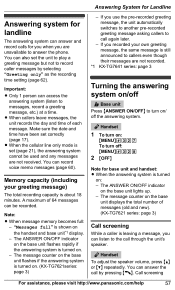
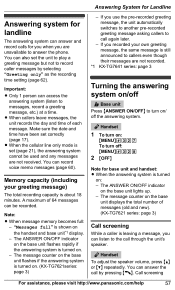
... minutes. Handset To adjust the speaker volume, press MDN or MCN repeatedly. Make sure the date and time have been set the unit to play a greeting message but not to answer the phone. R ...- The ANSWER ON/OFF indicator
on . (KX-TG7621series: page 3)
- The message counter on the base
unit displays the total number of messages (old and new). (KX-TG7621 series: page 3)
Call screening
While a...
KXTG7622 User Guide - Page 59
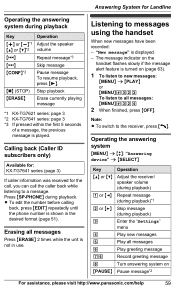
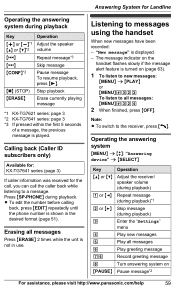
...receiver/ speaker volume ...KX-TG7641 series (page 3)
If caller information was received for Landline
Operating the answering system during playback. The message indicator on the
handset...phone number is turned on
Pause message*2
For assistance, please visit http://www.panasonic.com/help
59
MnN (STOP) Stop playback
MERASEN
Erase currently playing message
*1 KX-TG7621 series: page 3 *2 KX...
Similar Questions
While Talking On The Phone The It Just Goes Dead Y?
(Posted by cutietr 10 years ago)
Is Panasonic Kx-tg7623b Compatible With Iphone 5 ?
(Posted by winkoliu 11 years ago)
I Cannot Hear Anything On My Phone Handsets, People Hear Me Though.
I cannot hear anything on my handsets, people can hear me though. I answer a call and it's like tota...
I cannot hear anything on my handsets, people can hear me though. I answer a call and it's like tota...
(Posted by chantal15 11 years ago)
Hi, I'm Having A Problem Registering Kx-tga420b To Base Unit. Please Assist.
(Posted by garyflogan 11 years ago)
Panasonic Kx-tg4023 Sk Expandable Handset Question
I have the Panasonic KX-TG4023 SK answering system. It works fine and says you can add another hands...
I have the Panasonic KX-TG4023 SK answering system. It works fine and says you can add another hands...
(Posted by doowop1000 12 years ago)

