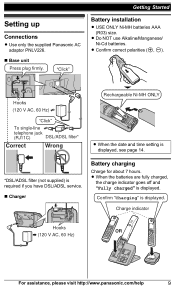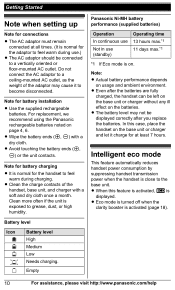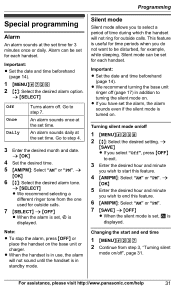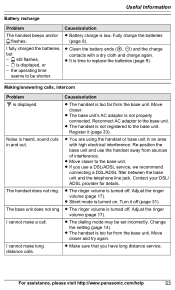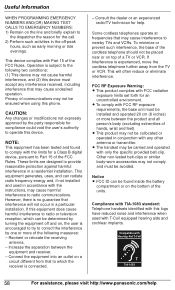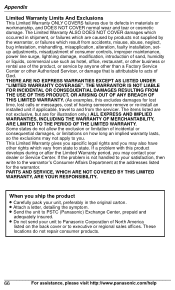Panasonic KXTG6645 Support Question
Find answers below for this question about Panasonic KXTG6645.Need a Panasonic KXTG6645 manual? We have 1 online manual for this item!
Question posted by hosanna on August 8th, 2011
Hello, How Do I Adjust The Time On The Lcd Screen? It Is Always One Hour Late.
The person who posted this question about this Panasonic product did not include a detailed explanation. Please use the "Request More Information" button to the right if more details would help you to answer this question.
Current Answers
Related Panasonic KXTG6645 Manual Pages
Similar Questions
How To Adjust Time In Lcd Monitor?
Please help me how to adjust the time appeared in the LCD monitor of our phone unit KX T7730.
Please help me how to adjust the time appeared in the LCD monitor of our phone unit KX T7730.
(Posted by cherry72252 8 years ago)
How Do I Adjust The Time Of The Lcd Screen
how do i adjust the time for the lcd screen
how do i adjust the time for the lcd screen
(Posted by normphilips 8 years ago)
'ring Off' In Lcd Screen
The LCD screen shows "ring off". How to put it back on???? The phone doesn't ring but only the light...
The LCD screen shows "ring off". How to put it back on???? The phone doesn't ring but only the light...
(Posted by lianne 10 years ago)
Can The Mechanical Bell Ringer Be Shut Off On The Base Unit? Kx-tg6645
there are 2 ringtones on the KX-TG6645 base unit. The digital tone is adjustable, I would like to tu...
there are 2 ringtones on the KX-TG6645 base unit. The digital tone is adjustable, I would like to tu...
(Posted by boland52 12 years ago)
Reset Correct Time On Panasonic Kx Tg6645 Cordless Phone
how do you reset the time for pm, shows am in error
how do you reset the time for pm, shows am in error
(Posted by yogrl56 12 years ago)