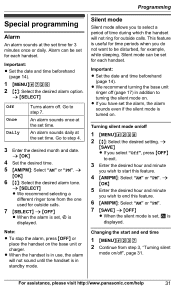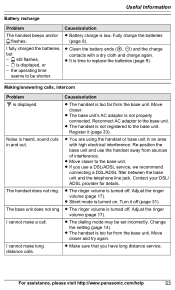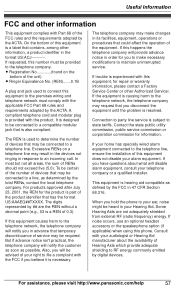Panasonic KXTG6641 Support Question
Find answers below for this question about Panasonic KXTG6641.Need a Panasonic KXTG6641 manual? We have 1 online manual for this item!
Question posted by leja on August 3rd, 2014
How To Restore Each Ringer On The Panasonic Kxtg6641
The person who posted this question about this Panasonic product did not include a detailed explanation. Please use the "Request More Information" button to the right if more details would help you to answer this question.
Current Answers
Related Panasonic KXTG6641 Manual Pages
Similar Questions
Model Kxtg6641 Will Dial Out But Sounds Like Pulse. Will Not Ring For Incoming
KXTG6641 will dial out but sounds like pulse (click, click, click) will not ring for incoming calls....
KXTG6641 will dial out but sounds like pulse (click, click, click) will not ring for incoming calls....
(Posted by mizvixi 10 years ago)
How Can I Get A Manual Mailed To Me For A Kxtg6641?
(Posted by dklubitz 11 years ago)
Lost Manual. How Do I Set Up Answering Machine?kxtg6641 6.0 Plus
(Posted by njs330 11 years ago)
Adjusting Volume On Kxtg6641 Handset
How do I adjust the sound volume on a KXTG6641 handset so I can hear the person I'm speaking to, bet...
How do I adjust the sound volume on a KXTG6641 handset so I can hear the person I'm speaking to, bet...
(Posted by rjklaves55 11 years ago)
Panasonic Kxtg6641.
I have 4 panasonic phones I need a manual book. To find out how to operate the phones. fsmoochie@co...
I have 4 panasonic phones I need a manual book. To find out how to operate the phones. fsmoochie@co...
(Posted by fsmoochie 12 years ago)