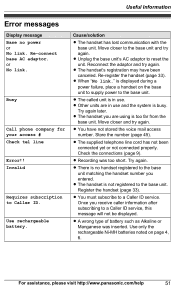Panasonic KXTG6641 Support Question
Find answers below for this question about Panasonic KXTG6641.Need a Panasonic KXTG6641 manual? We have 1 online manual for this item!
Question posted by stjos on April 20th, 2014
How Does Remote Access For From Panasonic 6.0 Plus Phone Work
The person who posted this question about this Panasonic product did not include a detailed explanation. Please use the "Request More Information" button to the right if more details would help you to answer this question.
Current Answers
Related Panasonic KXTG6641 Manual Pages
Similar Questions
Panasonic 6.0 Plus Phone How To Record Voicemail Message
(Posted by edwkph 10 years ago)
How Do I Remotely Access My Messages From Another Phone?
(Posted by jcurtin000 11 years ago)
My Phone Works, But The Screen Remains Blank
Why?
my phone works, but the screen remains blank. What to do?
my phone works, but the screen remains blank. What to do?
(Posted by shotsief 11 years ago)
How Do I Access Phone Messages Remotely On 6.0 Plus
how do i access phone messages remotely on 6.0 plus
how do i access phone messages remotely on 6.0 plus
(Posted by dorylm 11 years ago)
Default Remote Access Code For The Kxtg6645b
What is the default remote access code to check your home messages from a remote location for the Pa...
What is the default remote access code to check your home messages from a remote location for the Pa...
(Posted by beverlymancu0720 12 years ago)