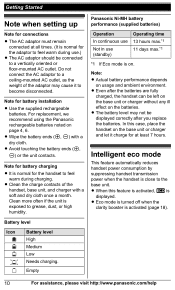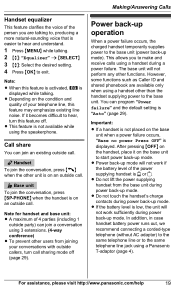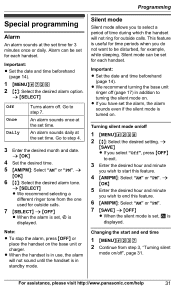Panasonic KXTG6632 Support Question
Find answers below for this question about Panasonic KXTG6632.Need a Panasonic KXTG6632 manual? We have 1 online manual for this item!
Question posted by chetthompson on October 12th, 2011
Additional Handset
I have purchased an additional handset. Please provide instruction on how to get it registered with/to my base unit.
Thank you
Current Answers
Related Panasonic KXTG6632 Manual Pages
Similar Questions
No Display On My Base Unit; No Connexion Between Handsets And Base Unit
Note that I tried registering the handset to base unit, without success. Virgile
Note that I tried registering the handset to base unit, without success. Virgile
(Posted by virgilebuffoni 9 years ago)
Will Kxtg6632 B Work With Kx-tg 6632 ?
my kxtg6632 was fried by lightening . I can't find a replacement. will kxtg6632 B work in its place ...
my kxtg6632 was fried by lightening . I can't find a replacement. will kxtg6632 B work in its place ...
(Posted by abaneki 10 years ago)
Can I Register A Kxtg6500 Handset With A Kxtg4500 Base?
Can I register a kxtg6500 handset with a kxtg4500 base?
Can I register a kxtg6500 handset with a kxtg4500 base?
(Posted by Babyabiib 10 years ago)
Speaker Not Working
the speaker function only works on charging station/answering machine.speaker doesn't work on any of...
the speaker function only works on charging station/answering machine.speaker doesn't work on any of...
(Posted by rogerhl 11 years ago)