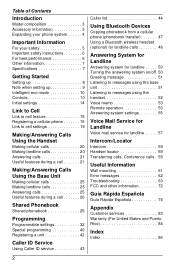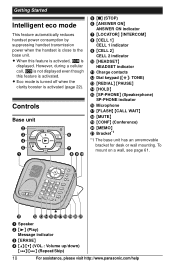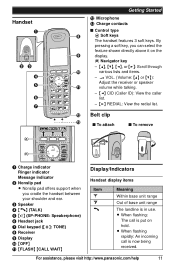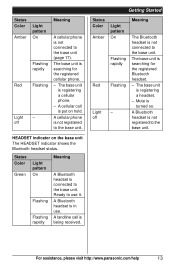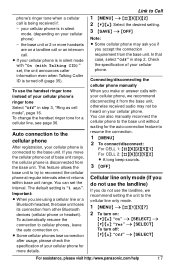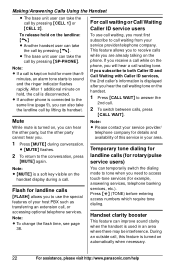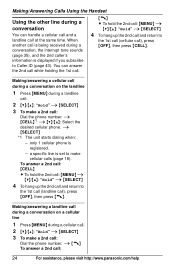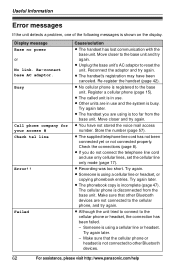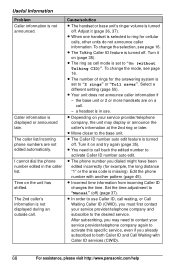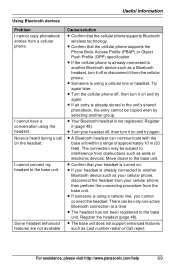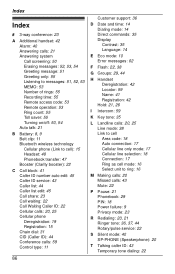Panasonic KXTG6582 Support Question
Find answers below for this question about Panasonic KXTG6582 - PHONE SYSTEM.Need a Panasonic KXTG6582 manual? We have 1 online manual for this item!
Question posted by elkrunflag on April 30th, 2016
How Do I Get Out Of The 'hold' Mode?
I accidently put my phone system into the "HOLD" mode; now I can't get it out of "HOLD". I've read the instructions multiple times and tried several aberrant ways of dealing with "HOLD, but w/o success. I need help! Details would be appreciated .
Current Answers
Related Panasonic KXTG6582 Manual Pages
Similar Questions
Need Help With My Panasonic Kx-tg4733b Cordless Phone System.
my panasonic KX-TG4733B cordless phone system. When I try to make a call I get the message of, NO LI...
my panasonic KX-TG4733B cordless phone system. When I try to make a call I get the message of, NO LI...
(Posted by Anonymous-144991 9 years ago)
When I Pick Up The Phone And Press Talk It States Please Lift Up And Try Agakn
(Posted by astruso 12 years ago)
Edit 8-digits Phone Number
in my area, all phone numbers hold 8 digits, instead of normal 7-digits numbers. auto-edit can not h...
in my area, all phone numbers hold 8 digits, instead of normal 7-digits numbers. auto-edit can not h...
(Posted by najafizadeh 13 years ago)
How Can I Transfer/copy Phone Numbers From Panasonic Kx-tg6582 To My Cell Phone?
I want to copy the numbers from the Panasonic back to my cell phone.
I want to copy the numbers from the Panasonic back to my cell phone.
(Posted by als9972 13 years ago)
Manual For Panasonic Kxtg6582
I just purchased this phone and it did not come with a manual. Can you provide one for me or let me ...
I just purchased this phone and it did not come with a manual. Can you provide one for me or let me ...
(Posted by nancy44 13 years ago)