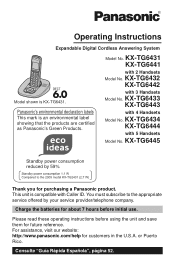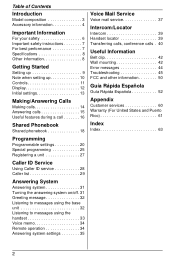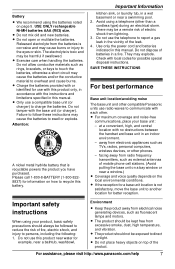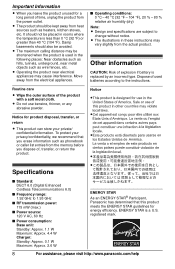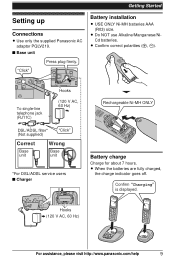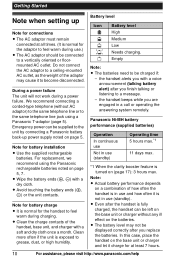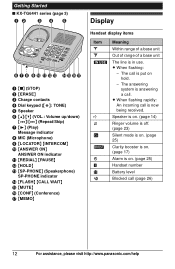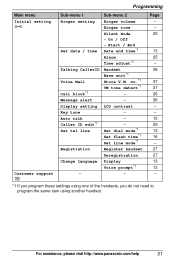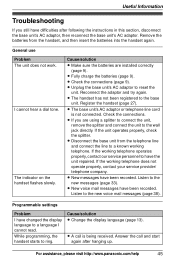Panasonic KXTG6441 Support Question
Find answers below for this question about Panasonic KXTG6441 - EXPAND DIGITAL ANS SYS.Need a Panasonic KXTG6441 manual? We have 1 online manual for this item!
Question posted by wjd2002 on January 25th, 2012
Flashing Red Lights On Base Unit
When I plug in the base unit all three red lights on the base unit flash rapidly.
Current Answers
Related Panasonic KXTG6441 Manual Pages
Similar Questions
Kx-tg7871: Flashing Red Light Below Speaker Phone Button For Incoming Calls.
No cell phones ring for incoming calls. Link-to-cell seems to be working. Base unit and handset ligh...
No cell phones ring for incoming calls. Link-to-cell seems to be working. Base unit and handset ligh...
(Posted by trt01a 6 years ago)
How Do You Set Up Message On Base Unit
How do you set up a recorded message for callers on the base unit of a Panasonic Base Phone
How do you set up a recorded message for callers on the base unit of a Panasonic Base Phone
(Posted by suzannewiss 9 years ago)
Panasonic Kx-tg6641 Base Unit Not Working
panasonic kx-tg6641 base unit not working when i place my handset on it it shows charging and also b...
panasonic kx-tg6641 base unit not working when i place my handset on it it shows charging and also b...
(Posted by rp2605 11 years ago)
Expandable Digital Cordless Answering Ystem
can a KXTG6533 be expanded to two additional hand sets
can a KXTG6533 be expanded to two additional hand sets
(Posted by jtbyrd 12 years ago)
How To Turn Off Base Ringer For Kx-tg6441
I don't want the base unit to ring. The handsets ring and that's enough. There's no ringer on/off sw...
I don't want the base unit to ring. The handsets ring and that's enough. There's no ringer on/off sw...
(Posted by acompulsive 12 years ago)