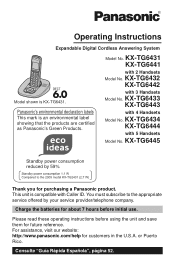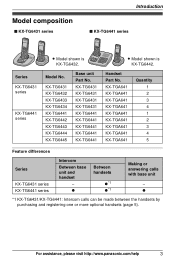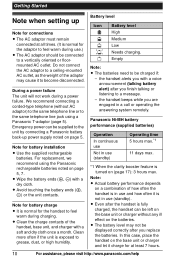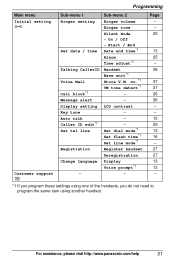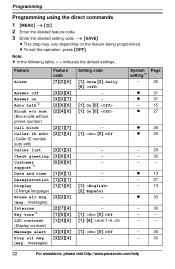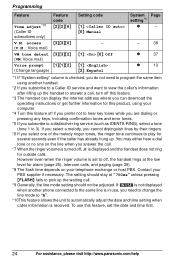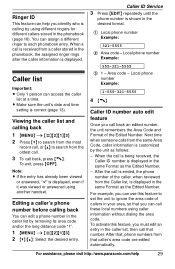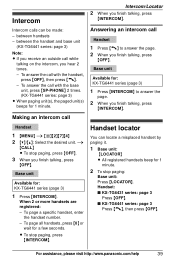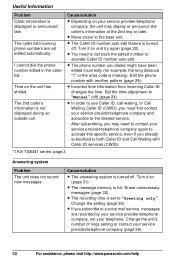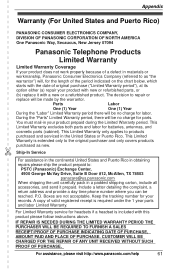Panasonic KXTG6431 Support Question
Find answers below for this question about Panasonic KXTG6431 - EXPAND DIGITAL ANS SYS.Need a Panasonic KXTG6431 manual? We have 1 online manual for this item!
Question posted by jlhorning on April 3rd, 2013
Kx-tg6432 Won't Keep Correct Date Or Time.
The person who posted this question about this Panasonic product did not include a detailed explanation. Please use the "Request More Information" button to the right if more details would help you to answer this question.
Current Answers
Related Panasonic KXTG6431 Manual Pages
Similar Questions
Why Have To Set Date/time Eveytime? Kx-tga243b
why have to set date/time eveytime? kx-tga243b
why have to set date/time eveytime? kx-tga243b
(Posted by nattpng 8 years ago)
Panasonic Kx-t7731 Instructions How To Display Time And Date
(Posted by brusMare 9 years ago)
Time Jumps 1 Hour
When an incoming call occurs, the time display jumps ahead 1 hour. This started happening after I re...
When an incoming call occurs, the time display jumps ahead 1 hour. This started happening after I re...
(Posted by susanperrett3 10 years ago)
I Am Getting A No Line, Re-connect Base Adapter Msg On The Additional Handsets.
The base works fine and I have a dial tone why am i getting this msg on the additional hand sets and...
The base works fine and I have a dial tone why am i getting this msg on the additional hand sets and...
(Posted by nicolebendell 12 years ago)