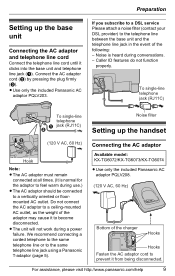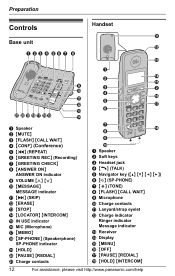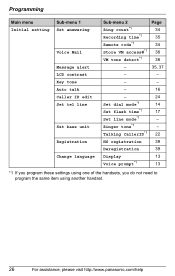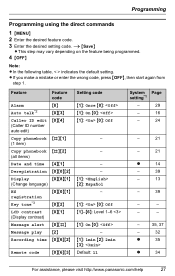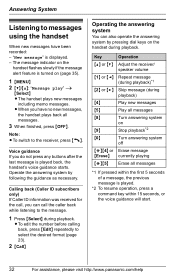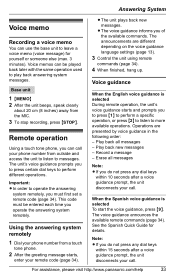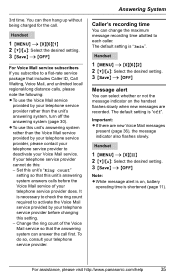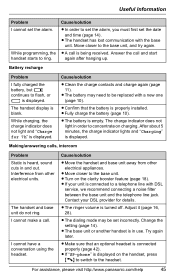Panasonic KXTG6071 Support Question
Find answers below for this question about Panasonic KXTG6071 - 5.8 GHZ EXPANDABLE CORDLESS ANS. SYSTEM.Need a Panasonic KXTG6071 manual? We have 1 online manual for this item!
Question posted by blongbradshaw on November 26th, 2012
Record Conversation
I have a Panasonic KXTG 60718 answering machine, and I want to know how to record an incoming conversation
Current Answers
Related Panasonic KXTG6071 Manual Pages
Similar Questions
Recording Answering Machine Message
How do you record a new answering machine message?
How do you record a new answering machine message?
(Posted by pattgoeltz 11 years ago)
Answering Machine In Panasonic Kxtg4771c Cordless Phone
Hi, Is the Panasonic KX-TG4771C cordless phoneanswering machine a plug and use feature? Do I need to...
Hi, Is the Panasonic KX-TG4771C cordless phoneanswering machine a plug and use feature? Do I need to...
(Posted by florencewong3 11 years ago)
Kx-ts620ex Not Records Incoming Message From Skypeout
skypeout call is incompatible with Panasonic KX-TS620EX landline phone answering machineorPanasonic ...
skypeout call is incompatible with Panasonic KX-TS620EX landline phone answering machineorPanasonic ...
(Posted by hjh71252 11 years ago)
Recording Incoming Conversation
How do I record an incoming conversation on my phone?
How do I record an incoming conversation on my phone?
(Posted by boonski 12 years ago)
How Do I Record A Greeting On The Answering Machine?
How do I record a greeting on the answering machine?
How do I record a greeting on the answering machine?
(Posted by drivas2 12 years ago)