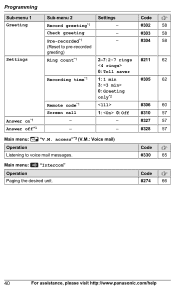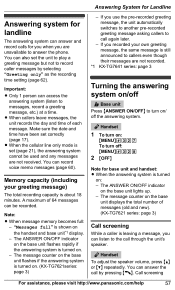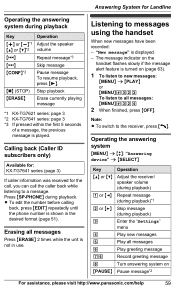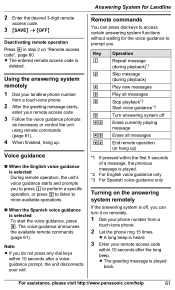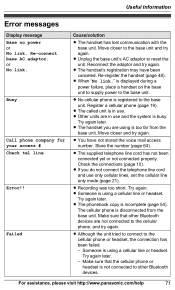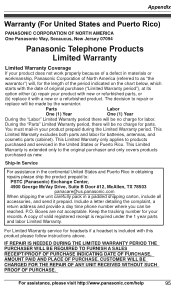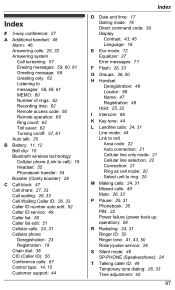Panasonic KXTG7624 Support Question
Find answers below for this question about Panasonic KXTG7624.Need a Panasonic KXTG7624 manual? We have 1 online manual for this item!
Question posted by drivas2 on July 25th, 2011
How Do I Record A Greeting On The Answering Machine?
How do I record a greeting on the answering machine?
Current Answers
Related Panasonic KXTG7624 Manual Pages
Similar Questions
How Do You Set The Greeting On The Kxtg155sk
How do you set the greeting on the kxtg155sk?
How do you set the greeting on the kxtg155sk?
(Posted by tektonic 9 years ago)
How To Answer Call Waiting On Panasonic Kxtg7624 Phone
(Posted by brmaost 10 years ago)
Recording Answering Machine Message
How do you record a new answering machine message?
How do you record a new answering machine message?
(Posted by pattgoeltz 11 years ago)
Need To Know How To Make A Voice Recording For Answer Machine
(Posted by rarnett 12 years ago)
How To Retrieve Messages From Answering Machine Remotely
How do we remotely listen to our messages from the answering machine? I would assume that you need t...
How do we remotely listen to our messages from the answering machine? I would assume that you need t...
(Posted by akdorwart 12 years ago)