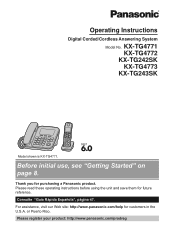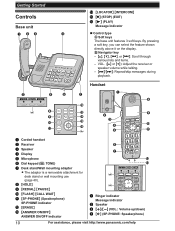Panasonic KX-TG4771B Support Question
Find answers below for this question about Panasonic KX-TG4771B.Need a Panasonic KX-TG4771B manual? We have 1 online manual for this item!
Question posted by josephgaynor on June 19th, 2015
Re: Phone Model Kx-tg4771 - How Retrieve Messages Remotely?
The person who posted this question about this Panasonic product did not include a detailed explanation. Please use the "Request More Information" button to the right if more details would help you to answer this question.
Current Answers
Answer #1: Posted by techyagent on June 20th, 2015 6:42 AM
Related Panasonic KX-TG4771B Manual Pages
Similar Questions
Phone Model Kx Tg4771 Answering Calls While On Phone
Can I answer another call while I am currently talking on phone?
Can I answer another call while I am currently talking on phone?
(Posted by judyputts2win 8 years ago)
I Need To Set My Phone To A Max Of Three (3) Rings, Then Go To The Voice Mail.
(Posted by REYCODY8ALMARAZ 8 years ago)
Us Purchased Tg4771b Phone Will It Be Support In India
Hi, can any one please answer my question. For buying US Purchased TG4771B phone will it be support ...
Hi, can any one please answer my question. For buying US Purchased TG4771B phone will it be support ...
(Posted by mailme2muru 9 years ago)
Panasonic Phone Model Kx-tga242w
How to I receive a call n put them on hold and call someone else and then have all three of us on th...
How to I receive a call n put them on hold and call someone else and then have all three of us on th...
(Posted by Carriewaltz 10 years ago)
Kx-tg4771c - Calls Being Diverted To The Answering Machine.
The phone does not ring. Call goes straight to the answering machine. How do I turn this feature...
The phone does not ring. Call goes straight to the answering machine. How do I turn this feature...
(Posted by cherrylwilliams06 11 years ago)