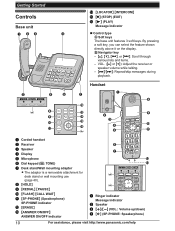Panasonic KXTG4771 Support Question
Find answers below for this question about Panasonic KXTG4771.Need a Panasonic KXTG4771 manual? We have 1 online manual for this item!
Question posted by emycervantes on September 3rd, 2014
Is Kx-tga470 Extension Handset Compatible With Kx-tg242sk?
I bought a Panasonic KX-TG242SK corded phone (base unit only, no extension cordless handset). I want to buy an extension cordless handset. Is KX-TGA470 compatible with my corded phone?
Current Answers
Answer #1: Posted by TechSupport101 on September 4th, 2014 4:03 AM
Hi. Not really - see the compatibilty od the 1st two here http://www.amazon.com/s?ie=UTF8&page=1&rh=i%3Aaps%2Ck%3Apanasonic%20kx-tga470
Related Panasonic KXTG4771 Manual Pages
Similar Questions
No Display On My Base Unit; No Connexion Between Handsets And Base Unit
Note that I tried registering the handset to base unit, without success. Virgile
Note that I tried registering the handset to base unit, without success. Virgile
(Posted by virgilebuffoni 9 years ago)
How To Add Numbers To Base Unit Phone Book Without Use Of Cordless Handset
I want to use the phone but have no use for the cordless hanset
I want to use the phone but have no use for the cordless hanset
(Posted by cmdavis 9 years ago)
Panasonic Kx-tg6641 Base Unit Not Working
panasonic kx-tg6641 base unit not working when i place my handset on it it shows charging and also b...
panasonic kx-tg6641 base unit not working when i place my handset on it it shows charging and also b...
(Posted by rp2605 11 years ago)
Can The Mechanical Bell Ringer Be Shut Off On The Base Unit? Kx-tg6645
there are 2 ringtones on the KX-TG6645 base unit. The digital tone is adjustable, I would like to tu...
there are 2 ringtones on the KX-TG6645 base unit. The digital tone is adjustable, I would like to tu...
(Posted by boland52 11 years ago)