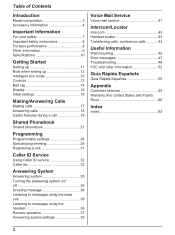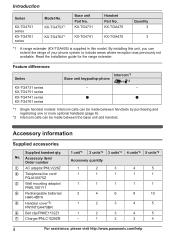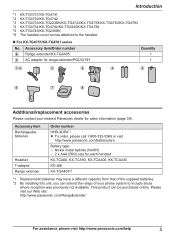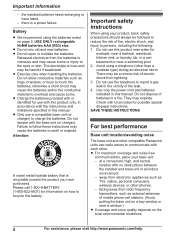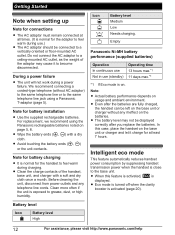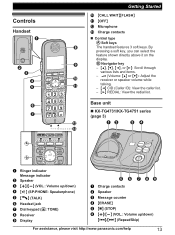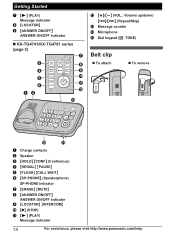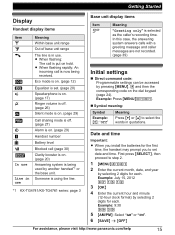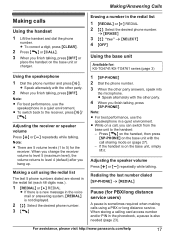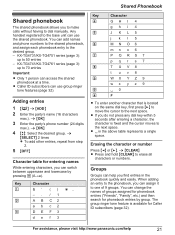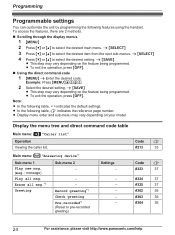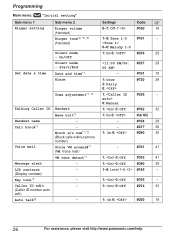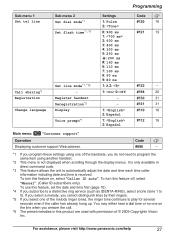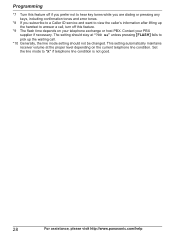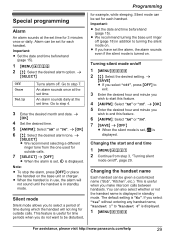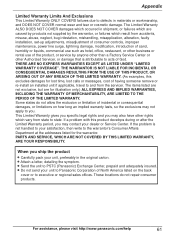Panasonic KXTG4733 Support Question
Find answers below for this question about Panasonic KXTG4733.Need a Panasonic KXTG4733 manual? We have 1 online manual for this item!
Question posted by vzheddy on January 9th, 2013
Hot To Attach Handset Cover
The person who posted this question about this Panasonic product did not include a detailed explanation. Please use the "Request More Information" button to the right if more details would help you to answer this question.
Current Answers
Related Panasonic KXTG4733 Manual Pages
Similar Questions
What Do I Do To Remove New Voice Mail On My Handsets
I have just changed internet service and since then my phone has New Voice Mail - Press VM - I can n...
I have just changed internet service and since then my phone has New Voice Mail - Press VM - I can n...
(Posted by mrs9899 9 years ago)
Where Do I Attach A Headset
Is this phone compatible with a headset assessory, so that I can use phone hands free? If so, is any...
Is this phone compatible with a headset assessory, so that I can use phone hands free? If so, is any...
(Posted by camillejrusso 10 years ago)
Assign Handset Number
I am adding a fourth handset to my KXTG4733 panasonic cordless system. How do I assign the handset n...
I am adding a fourth handset to my KXTG4733 panasonic cordless system. How do I assign the handset n...
(Posted by zwenger 11 years ago)
Where Can I Buy An Expansion Handset For Kx-tg7621
I am looking to expand my systemm by two units but don't know where to buy a handset...
I am looking to expand my systemm by two units but don't know where to buy a handset...
(Posted by coymeadows 12 years ago)