Panasonic KXTG385SK Support Question
Find answers below for this question about Panasonic KXTG385SK.Need a Panasonic KXTG385SK manual? We have 1 online manual for this item!
Question posted by tazdawg on April 10th, 2014
Problem With Link 2 Cell
I have an iPhone 4 and previously was able to link to my Panasonic phone. It dropped at some point and now I can't relink. Anyone have a solution?
Current Answers
There are currently no answers that have been posted for this question.
Be the first to post an answer! Remember that you can earn up to 1,100 points for every answer you submit. The better the quality of your answer, the better chance it has to be accepted.
Be the first to post an answer! Remember that you can earn up to 1,100 points for every answer you submit. The better the quality of your answer, the better chance it has to be accepted.
Related Panasonic KXTG385SK Manual Pages
KXTG365SK User Guide - Page 1


...in the U.S.A. Operating Instructions
Link-to-Cell Cellular Convergence Solution
Model shown is KX-TG7841. Model No.
For assistance, visit our Web site: http://www.panasonic.com/help for future reference. Thank you for purchasing a Panasonic product.
KX-TG7841 KX-TG7842 KX-TG7843 KX-TG7844 KX-TG7845
KX-TG365SK KX-TG7871 KX-TG7872 KX-TG7873 KX-TG7874 KX-TG7875
KX-TG385SK
Before initial use...
KXTG365SK User Guide - Page 2
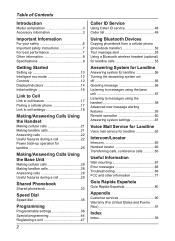
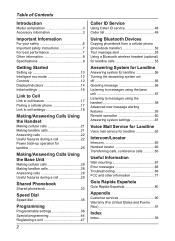
... 12 Controls 12 Display/Indicators 14 Initial settings 16
Link to Cell
Link to cell feature 17 Pairing a cellular phone 17 Link to cell settings 18
Making/Answering Calls Using the Handset
Making ...Caller ID service 48 Caller list 49
Using Bluetooth Devices
Copying phonebook from a cellular phone (phonebook transfer 52 Text message alert 53 Using a Bluetooth wireless headset (optional)...
KXTG365SK User Guide - Page 3


...KX-TG7841 KX-TG7841 KX-TG7841 KX-TG7841 KX-TG7841 KX-TG7841 KX-TG7871 KX-TG7871 KX-TG7871 KX-TG7871 KX-TG7871 KX-TG7871
Handset Part No.
KX-TG7841*1 KX-TG7842 KX-TG7843 KX-TG7844 KX-TG7845 KX-TG365SK KX-TG7871*1 KX-TG7872 KX-TG7873 KX-TG7874 KX-TG7875 KX-TG385SK
Base unit Part No. KX-TGA680 KX-TGA680 KX-TGA680 KX-TGA680 KX-TGA680 KX-TGA680 KX-TGA680 KX-TGA680 KX-TGA680 KX-TGA680 KX-TGA680 KX...
KXTG365SK User Guide - Page 4


.../KX-TG385SK *6 PNLV226Z: KX-TG7841/KX-TG7842/KX-TG7843/KX-TG7844/KX-TG7845/KX-TG365SK
PNLV234Z: KX-TG7871/KX-TG7872/KX-TG7873/KX-TG7874/KX-TG7875/KX-TG385SK *7 The desk stand/wall mounting adaptor comes attached to the base unit. *8 The handset cover comes attached to the handset.
A
B
C
D
PNLV226 PNLV234
E
F
G
Additional/replacement accessories
Please contact your nearest Panasonic...
KXTG365SK User Guide - Page 7
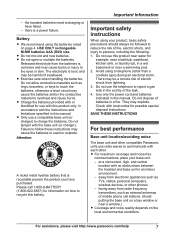
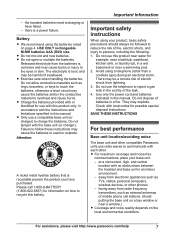
... (or charger) to communicate with each other compatible Panasonic units use this manual. For assistance, please visit http://www.panasonic.com/help
7 Attention:
A nickel metal hydride battery... safety instructions
When using a telephone (other phones. - Do not use radio waves to charge the batteries. Do not dispose of mobile phone cell stations. (Avoid putting the base unit on...
KXTG365SK User Guide - Page 13


... the
speaker volume while talking. - For assistance, please visit http://www.panasonic.com/help
13 Base unit
I
E
J
F
K
L
G
M
A
H
B
BC D
N O
R
P
A
USB jack
(KX-TG7871 series: page 3)
Charge contacts
Speaker
Display
MHOLDN
MREDIALN MPAUSEN
MFLASHN MCALL WAITN
MZN (SP-PHONE: Speakerphone)
SP-PHONE indicator
MERASEN
MANSWER ON/OFFN ANSWER ON/OFF indicator MLOCATORN MINTERCOMN
MnN...
KXTG365SK User Guide - Page 17


...and the list of compatible cellular phones, please visit our Web site: http://www.panasonic.com/link2cell
R Before pairing a Bluetooth enabled cellular phone to the base unit, make sure...cellular call. (We recommend charging your cellular phone during a cellular call plans) by utilizing unused peak minutes with your home phone. - Link to Cell
Link to cell feature
To use this feature, you are ...
KXTG365SK User Guide - Page 18


... for a cellular line: - Link to Cell
Link to reconnect the cellular phone at regular
18
For assistance, please visit http://www.panasonic.com/help Handset
1 For CELL 1: MMENUN#6271
For CELL 2: MMENUN#6272
2 MbN: ... base unit ringer volume also returns to them. (KX-TG7871 series: page 3)
Ring as cell mode
Once this feature, your cellular phone is turned on the Talking Caller ID setting (page...
KXTG365SK User Guide - Page 19


...visit http://www.panasonic.com/help
19 R Some cellular phones lose connection after usage, please check the specifications of MCELLN (page 21). - R A disconnected cellular phone is unnecessary.... the cellular phones are reconnected. To automatically resume the connection to the cellular line only mode. Link to Cell
Handset
1 To connect/disconnect:
For CELL 1: MMENUN#6251 For CELL 2: MMENUN...
KXTG365SK User Guide - Page 20


...
Handset
1 MMENUN#633 2 Enter the 3-digit area code.
Link to you.
"Cellular phone 2": CELL 2 is selected. - The unit does not reveal the PIN to Cell
- If you press M N or MZN on the handset
while... your area code (for dialing only a 7-digit phone number to make note of the
20
For assistance, please visit http://www.panasonic.com/help Important:
R Please make a local call...
KXTG365SK User Guide - Page 24


... talking. Transferring a cellular call from the handset to a cellular phone
1 Press MMENUN during a cellular call.
2 MbN: "Transfer to cell" a
MSELECTN R The cellular call :
1 To join the ...to make cellular
calls (page 20).
24
For assistance, please visit http://www.panasonic.com/help only 1 cellular phone is paired.
Note:
R Depending on ,
is
displayed while talking. If it ...
KXTG365SK User Guide - Page 38
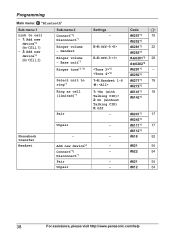
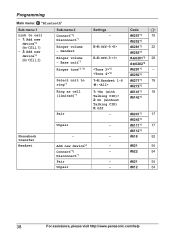
...
38
For assistance, please visit http://www.panasonic.com/help Headset
Add new device*4
- Base unit*1
Ringer tone*7, *8
Select unit to cell - 1: Add new
device*4 (for CELL 1) - 2: Add new device*4 (for CELL 2)
Sub-menu 2
Connect*1/ Disconnect*1
Ringer volume -
Programming
Main menu: "Bluetooth"
Sub-menu 1
Link to ring*1
Ring as cell (limited)*1
Pair
Settings -
0-6: Off-6
0-6: Off...
KXTG365SK User Guide - Page 42
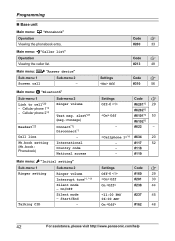
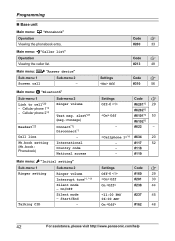
... 1
Link to cell*20 - Cellular phone 2*4
Sub-menu 2 Ringer volume
Text msg. On/Off
Silent mode - Code
#6281*5 29
#6282*6
#6101*5 53
#6102*6
#622
-
*4 #634
20
-
#117
52
-
#118
-
#119
Settings Off-6 Off On
On
Code
#160
29
#201
30
#238
44
#237
45
#162
48
42
For assistance, please visit http://www.panasonic...
KXTG365SK User Guide - Page 43


...on the line when you have the key detector (KX-TGA20). If you select a melody, you cannot...Bluetooth device is paired, the device name is displayed. *5 For CELL 1 *6 For CELL 2 *7 If you select one of the melody ringer tones,...the caller has already hung up. For assistance, please visit http://www.panasonic.com/help
43 Off On
Level 1-6
Off
Español
Code
#...phone number)
-
-
- Settings -
KXTG365SK User Guide - Page 53


... compatible cellular phones, please visit our Web site: http://www.panasonic.com/link2cell
... a cellular phone that is "On". R Refer to your cellular phone operating instructions for : KX-TG7871 series ...CELL 1: MMENUN#6101
For CELL 2: MMENUN#6102
2 MbN: Select the desired setting. 3 MSAVEN a MEXITN
Note:
R If the text message alert feature does not work, you may need to pair your cellular phone...
KXTG365SK User Guide - Page 70
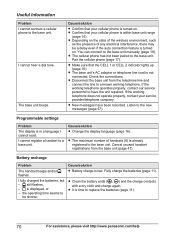
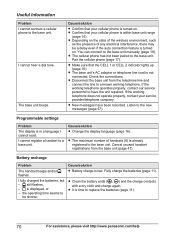
...Problem I cannot connect a cellular phone to the base unit manually (page 19).
still flashes, - Cause/solution R Battery charge is time to a base unit.
The base unit beeps. Cause/solution
R Confirm that the CELL 1 or CELL...
Problem
The display is turned on . I cannot register a handset to replace the batteries (page 11).
70
For assistance, please visit http://www.panasonic....
KXTG365SK User Guide - Page 71
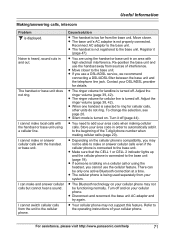
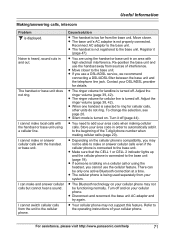
.../solution
R The handset is too far from sources of your cellular phone. R The ringer volume for details.
Turn off and on . Useful Information
Making/answering calls, intercom
Problem is... sure that the CELL 1 or CELL 2 indicator lights up and the cellular phone is talking on the cellular phone's compatibility, you may not support this feature. R The cellular phone is connected to the...
KXTG365SK User Guide - Page 72
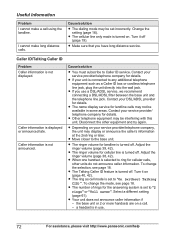
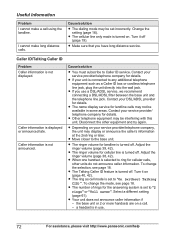
...solution
R The dialing mode may display or announce the caller's information at the 2nd ring or later. Turn it on your service provider/telephone company, the unit may be interfering with this unit.
Caller information is connected to any additional telephone equipment such as cell...://www.panasonic.com/help Cause/solution
R You...are on . Useful Information
Problem I cannot make a call ...
KXTG365SK User Guide - Page 74


... unit.
Useful Information
Problem I try again.
An error tone is turned on the "Ring as Last number redial or Call reject. Wait a few seconds and try again. Wait a few seconds and try to another Bluetooth
device such as cell (limited)" setting. -
If you prefer the same ring as the cellular phone, select "On...
KXTG365SK User Guide - Page 93
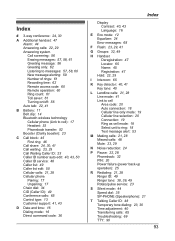
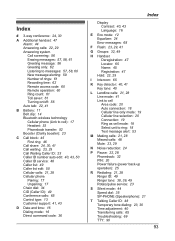
... on/off: 56 Auto talk: 22, 41
B Battery: 11 Belt clip: 14 Bluetooth wireless technology Cellular phone (Link to cell): 17 Headset: 53 Phonebook transfer: 52 Booster (Clarity booster): 23
C Call block: 45 First ring: 46...41 Key tone: 40
L Landline calls: 21, 28 Line mode: 41 Link to cell Area code: 20 Auto connection: 18 Cellular line only mode: 19 Cellular line selection: 20 Connection: 19 Ring as...
Similar Questions
Kx-tg7871: Flashing Red Light Below Speaker Phone Button For Incoming Calls.
No cell phones ring for incoming calls. Link-to-cell seems to be working. Base unit and handset ligh...
No cell phones ring for incoming calls. Link-to-cell seems to be working. Base unit and handset ligh...
(Posted by trt01a 6 years ago)
Turn Off Talking Caller I'd
How do I turn off the talking caller Id on Panasonic phone kx-tg385sk
How do I turn off the talking caller Id on Panasonic phone kx-tg385sk
(Posted by Sskapin 10 years ago)
Are My Apple Iphone 4 & 5 Compatible With Panasonic Link-to-cell Kx-tg385sk?
(Posted by stevbev 10 years ago)
Can I Add A 6th Phone To The System. If So What Modle?
(Posted by mandett 10 years ago)
Base Unit Ring Tone
How can I change the base unit ringtone on the KX-TG385SK. I was able to change the ring tone on all...
How can I change the base unit ringtone on the KX-TG385SK. I was able to change the ring tone on all...
(Posted by OTHERSTUFF33 10 years ago)

