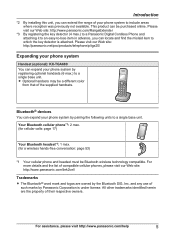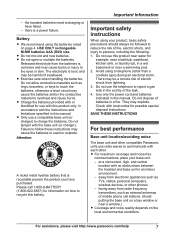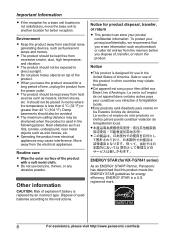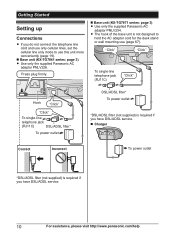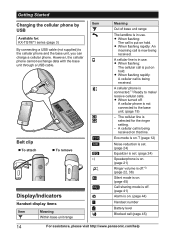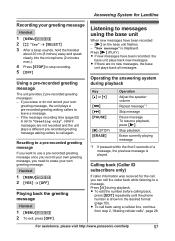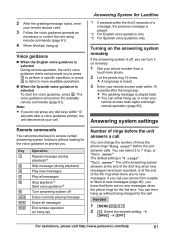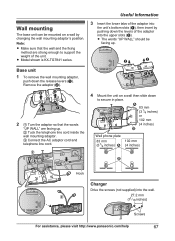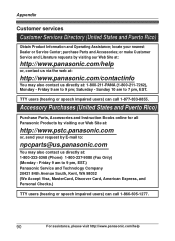Panasonic KXTG385SK Support Question
Find answers below for this question about Panasonic KXTG385SK.Need a Panasonic KXTG385SK manual? We have 1 online manual for this item!
Question posted by klinker1 on November 26th, 2013
Panasonic Kx-tg385
How do you clear out all old messages? Message light blinking and phone showsmessages full
Current Answers
Related Panasonic KXTG385SK Manual Pages
Similar Questions
How Do You Erase Old Messages From Answer Machine
How do you erase old messages from answer machine
How do you erase old messages from answer machine
(Posted by plwatts 9 years ago)
Turn Off Talking Caller I'd
How do I turn off the talking caller Id on Panasonic phone kx-tg385sk
How do I turn off the talking caller Id on Panasonic phone kx-tg385sk
(Posted by Sskapin 10 years ago)
Base Unit Ring Tone
How can I change the base unit ringtone on the KX-TG385SK. I was able to change the ring tone on all...
How can I change the base unit ringtone on the KX-TG385SK. I was able to change the ring tone on all...
(Posted by OTHERSTUFF33 10 years ago)
Instruction Manual For Panasonc Kx-tg385
How do I set up phone so that I can get my messages when I am out of town
How do I set up phone so that I can get my messages when I am out of town
(Posted by irenestark 10 years ago)
Cannot Clear New Messages & Blinking Light Off Of Recievers
there are No new messages I have cleared them all. Yet the light blinks & on reciever says New V...
there are No new messages I have cleared them all. Yet the light blinks & on reciever says New V...
(Posted by carol3845 11 years ago)