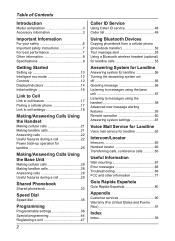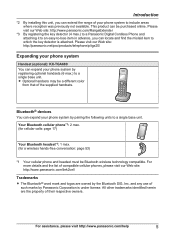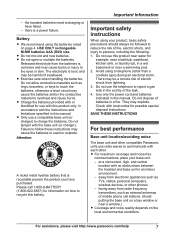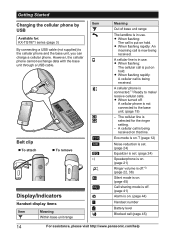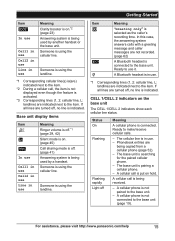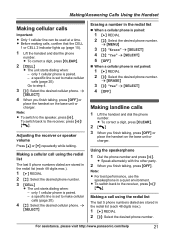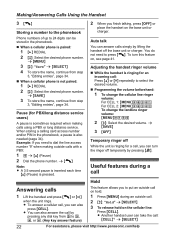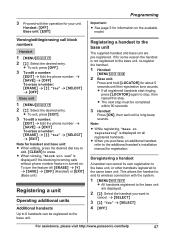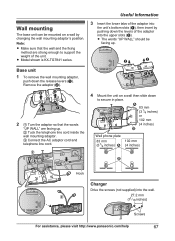Panasonic KXTG385SK Support Question
Find answers below for this question about Panasonic KXTG385SK.Need a Panasonic KXTG385SK manual? We have 1 online manual for this item!
Question posted by tomuslayne on November 27th, 2013
Is The Model Kxtg385sk Panasonic Phone Dect6 Plus 5 Unit A Landline Phone?
Will it work during a power outage, or during a power outage over-ridden by an emergency generator?
Current Answers
Related Panasonic KXTG385SK Manual Pages
Similar Questions
Turn Off Talking Caller I'd
How do I turn off the talking caller Id on Panasonic phone kx-tg385sk
How do I turn off the talking caller Id on Panasonic phone kx-tg385sk
(Posted by Sskapin 10 years ago)
Can I Add A 6th Phone To The System. If So What Modle?
(Posted by mandett 10 years ago)
Base Unit Ring Tone
How can I change the base unit ringtone on the KX-TG385SK. I was able to change the ring tone on all...
How can I change the base unit ringtone on the KX-TG385SK. I was able to change the ring tone on all...
(Posted by OTHERSTUFF33 10 years ago)
Dial Lock Kx-tg5777 Model Panasonic Phone
I had locked dial of Kx-tg5777 model Panasonic phone and forgot the password. Please tell me how to ...
I had locked dial of Kx-tg5777 model Panasonic phone and forgot the password. Please tell me how to ...
(Posted by Mmalmir33 12 years ago)
I Had Locked Dial Of Kx-tg5777 Model Panasonic Phone And Forgot The Password.
I had locked dial of Kx-tg5777 model Panasonic phone and forgot the password.
I had locked dial of Kx-tg5777 model Panasonic phone and forgot the password.
(Posted by Mmalmir33 12 years ago)