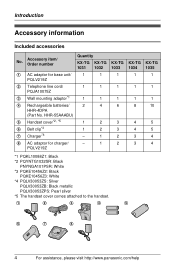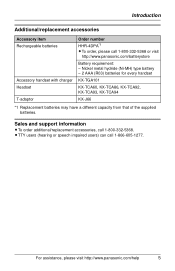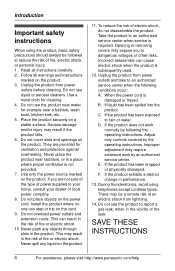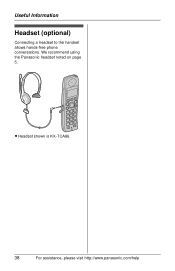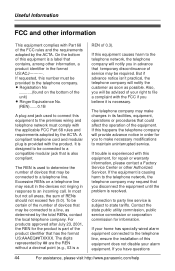Panasonic KX-TG1033S Support Question
Find answers below for this question about Panasonic KX-TG1033S.Need a Panasonic KX-TG1033S manual? We have 1 online manual for this item!
Question posted by equam on February 11th, 2013
Kx-tg1035 Telecoil Compatible
Is my phone compatable - if not can I add something or do I need to buy another type of phone?
Thanks,
Earl Quam
Current Answers
Related Panasonic KX-TG1033S Manual Pages
Similar Questions
Replacement Handset
Where can I buy a replacement handset for a Panasonic KX-TG1032S cordless phone?
Where can I buy a replacement handset for a Panasonic KX-TG1032S cordless phone?
(Posted by kfhanson 2 years ago)
Display Problem For Panasonic Cordless Phone
MY Panasonic cordless phone displays nothing except the back light
MY Panasonic cordless phone displays nothing except the back light
(Posted by heyarun 8 years ago)
Kx-tga652 Cordless Phone
Callers cannot hear me but I can hear them. Phone model KX-TGA652 what can I do? I have tried the mu...
Callers cannot hear me but I can hear them. Phone model KX-TGA652 what can I do? I have tried the mu...
(Posted by vjayii 9 years ago)
Panasonic Cordless Phone Fcc Id Acj96nkx-tga930
I recently bought a used set of 3 Panasonic cordless phones with chargers nd adapter included at a 2...
I recently bought a used set of 3 Panasonic cordless phones with chargers nd adapter included at a 2...
(Posted by speedyhutt 9 years ago)
How Do I Retrieve A Voice Message On My Panasonic Phone Kx Tag 402n?
I am notified that I have phone voice messages but don't know how to retrieve them. Thanks
I am notified that I have phone voice messages but don't know how to retrieve them. Thanks
(Posted by rosinman 11 years ago)