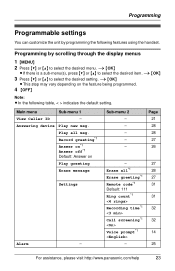Panasonic KX-TG1033S Support Question
Find answers below for this question about Panasonic KX-TG1033S.Need a Panasonic KX-TG1033S manual? We have 1 online manual for this item!
Question posted by patandshirl on January 9th, 2013
Subscription To Caller Id Model-tg7621. I Have Verified That Called Id Is Worki
The person who posted this question about this Panasonic product did not include a detailed explanation. Please use the "Request More Information" button to the right if more details would help you to answer this question.
Current Answers
Related Panasonic KX-TG1033S Manual Pages
Similar Questions
Kx-tga652 Cordless Phone
Callers cannot hear me but I can hear them. Phone model KX-TGA652 what can I do? I have tried the mu...
Callers cannot hear me but I can hear them. Phone model KX-TGA652 what can I do? I have tried the mu...
(Posted by vjayii 9 years ago)
I Own A Panasonic Kx-tg5210 Phone System. I Have Caller Id But It Won't Work.
(Posted by lpeterson 9 years ago)
Caller Id Of Cordless Phone Panasonic Tg6671not Working
Sir, my previous panasonic cordless showed caller id but this new phone doesn't. I bought tg6671 pho...
Sir, my previous panasonic cordless showed caller id but this new phone doesn't. I bought tg6671 pho...
(Posted by drgirijasajeev 9 years ago)
Panasonic 5 Phone Set Model Kx-tga841 Blocked Caller List Is Filled.
The blocked caller list is filled and I can't block more unwanted calls. What do I do or how do I cl...
The blocked caller list is filled and I can't block more unwanted calls. What do I do or how do I cl...
(Posted by cg33 12 years ago)