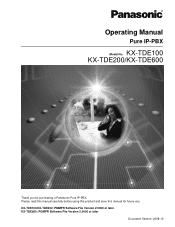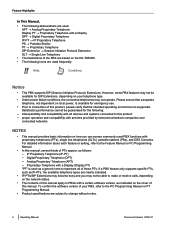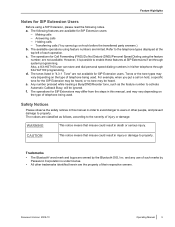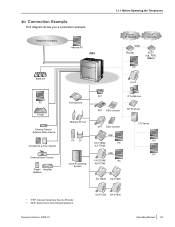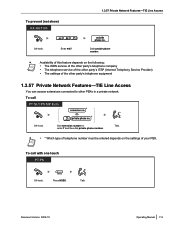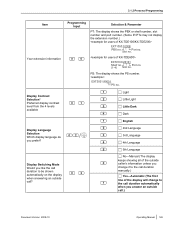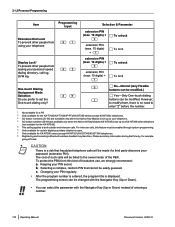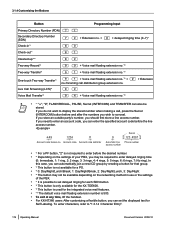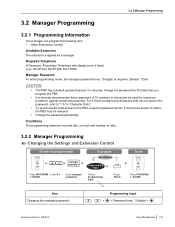Panasonic KXTDE600 Support Question
Find answers below for this question about Panasonic KXTDE600 - PURE IP PBX.Need a Panasonic KXTDE600 manual? We have 1 online manual for this item!
Question posted by ozcan on August 21st, 2023
Panasonic Kx-tde600 Software
i need management console for kx-tde600 can you help me
Current Answers
Answer #1: Posted by SonuKumar on August 21st, 2023 10:20 AM
Please respond to my effort to provide you with the best possible solution by using the "Acceptable Solution" and/or the "Helpful" buttons when the answer has proven to be helpful.
Regards,
Sonu
Your search handyman for all e-support needs!!
Answer #2: Posted by INIMITABLE on August 21st, 2023 8:53 AM
For optional software for this product, see https://www.voicesonic.com/customer/Panasonic_phone_system-2790-Optional_Software.html. (If this is not your concern, please resubmit.)
I hope this is helpful? PLEASE "ACCEPT" and mark it "HELPFUL" to complement my little effort. Hope to bring you more detailed answers
-INIMITABLE
Related Panasonic KXTDE600 Manual Pages
Similar Questions
Do I Want To Check Ip-pbx Ports And Why Show Alarm Light?
(Posted by jhonwood579 1 year ago)
Maintenance Console
who to get maintenance console software to install new pbx tde 600 pure ip
who to get maintenance console software to install new pbx tde 600 pure ip
(Posted by egdeyie 4 years ago)
Panasonic Kx-tg8232 Help
Have KX-TG8232 and now a sister in Denver and a sister in Minnessota have tied to call me on my phon...
Have KX-TG8232 and now a sister in Denver and a sister in Minnessota have tied to call me on my phon...
(Posted by dflood1 9 years ago)
Ip-pbx Tda100bx-mp
Please Iam Handling A Fualt That Needed An Advance Solution. An Ext. Line Can Be Used To Make Calls ...
Please Iam Handling A Fualt That Needed An Advance Solution. An Ext. Line Can Be Used To Make Calls ...
(Posted by sonofmanj 10 years ago)
I Wabt Panasonic Kx-td500bx
Software.
(Posted by siraamir2001 11 years ago)