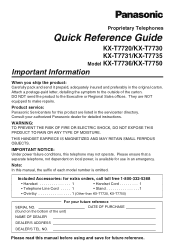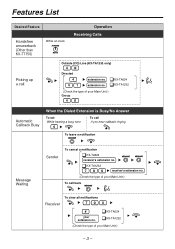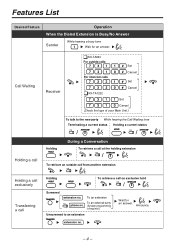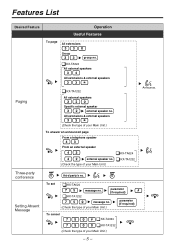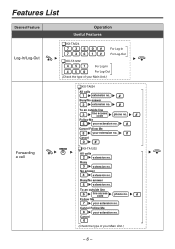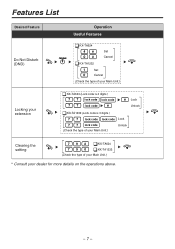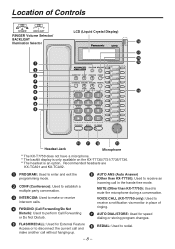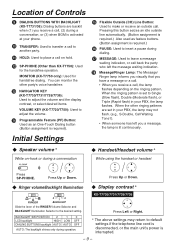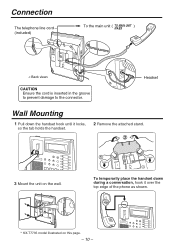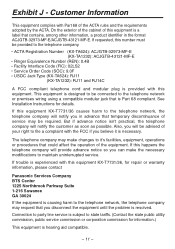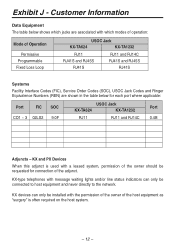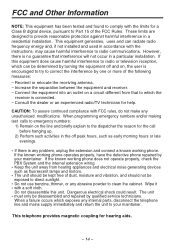Panasonic KX-T7731 Support Question
Find answers below for this question about Panasonic KX-T7731 - Digital Phone.Need a Panasonic KX-T7731 manual? We have 1 online manual for this item!
Question posted by whiakale on September 9th, 2013
How To Program Panasonic Kx-t7731
The person who posted this question about this Panasonic product did not include a detailed explanation. Please use the "Request More Information" button to the right if more details would help you to answer this question.
Current Answers
Related Panasonic KX-T7731 Manual Pages
Similar Questions
Digital Phone Kx-t7731 Message Retrieval
How do we retrieve saved messages when there is no new message? If we are listening to a new message...
How do we retrieve saved messages when there is no new message? If we are listening to a new message...
(Posted by lejolibeautycenter 8 years ago)
How To Program Kx-t7730 To Pick Up Line
(Posted by alesilve 9 years ago)
How To Program Kx-t7633 Voicemail Button
(Posted by jthieluiz 9 years ago)
How To Change The Time For The Kx-t7731 Phone System
(Posted by jillsayany 12 years ago)