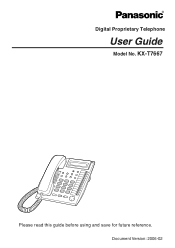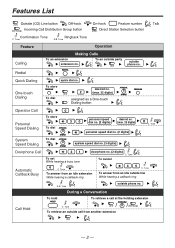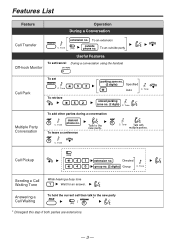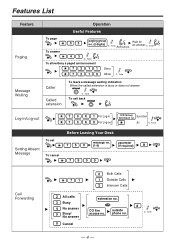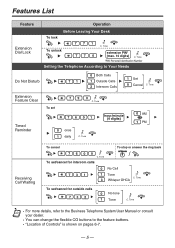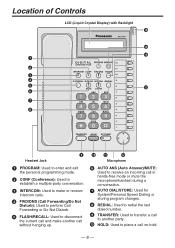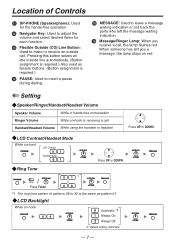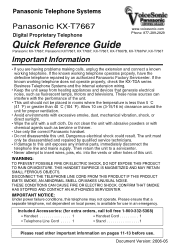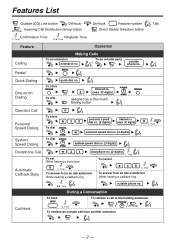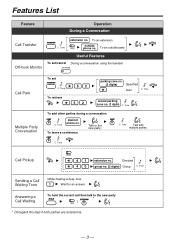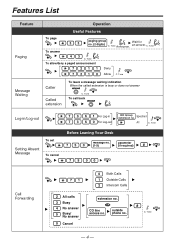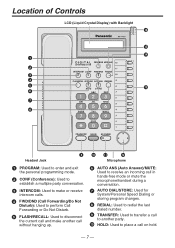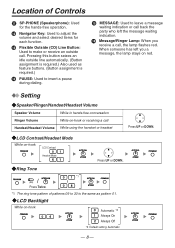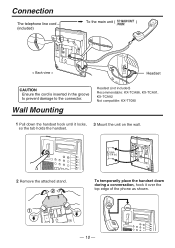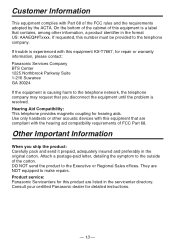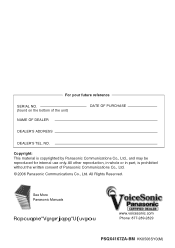Panasonic KXT7667 Support Question
Find answers below for this question about Panasonic KXT7667 - BTS TELEPHONE.Need a Panasonic KXT7667 manual? We have 2 online manuals for this item!
Question posted by anita7013 on August 15th, 2012
Built In Answering Machine
Can you tell me if the KX-T7667 has a built in answering maching function so customers can leave a message if I am unable to anser the phone. I cannot seem to find anything within the User Manual that indicates there is an answering maching function.
Cheers Anita
Current Answers
Answer #1: Posted by freginold on August 19th, 2012 8:22 AM
According to the description on VoiceSonic.com, it does not appear to have a built-in voicemail system. This phone looks like it was designed to use with an existing phone system, or incorporated into a new system.
Related Panasonic KXT7667 Manual Pages
Similar Questions
How Do I Put Welcome Message On My Panasonic Kx T7730?
(Posted by jroble 1 year ago)
Answering Machine Not Kicking In
The answering machine will not pick up instead callers get a busy signal after the correct number of...
The answering machine will not pick up instead callers get a busy signal after the correct number of...
(Posted by rbw50 7 years ago)
Light Flashing On Top, We Do Not Have A Answering Machine
(Posted by tamarabrammer 8 years ago)
How Do I Set Up The Phone As An Answering Machine
Can you assist please, how do I set up the phone as an answering machine
Can you assist please, how do I set up the phone as an answering machine
(Posted by admin57108 9 years ago)
How To Change Time On Cordless Panasonic Telephone 6.0 Plus Model Kx-tg6641
(Posted by Braloa 9 years ago)