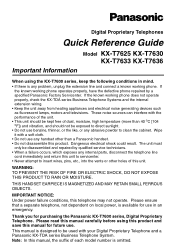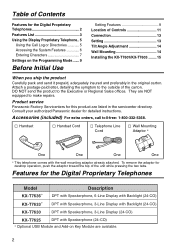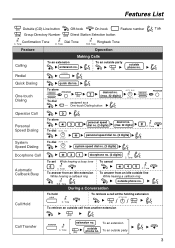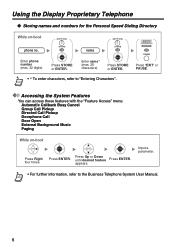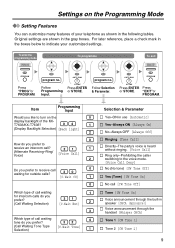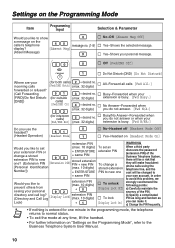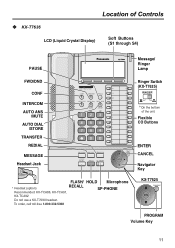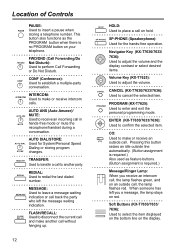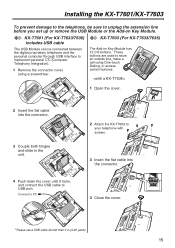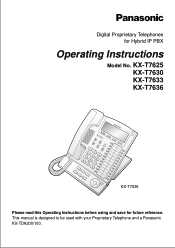Panasonic KX-T7633-B Support Question
Find answers below for this question about Panasonic KX-T7633-B - Digital Phone.Need a Panasonic KX-T7633-B manual? We have 2 online manuals for this item!
Question posted by dperlchele6 on May 20th, 2014
Panasonic Kx-t7633 How To Dial Personal Speed
The person who posted this question about this Panasonic product did not include a detailed explanation. Please use the "Request More Information" button to the right if more details would help you to answer this question.
Current Answers
Related Panasonic KX-T7633-B Manual Pages
Similar Questions
Adding A Name To A Personal Speed Dial.
Hi ,Does anyone know how to add names to the numbers stored in the personal speed dial on a Panasoni...
Hi ,Does anyone know how to add names to the numbers stored in the personal speed dial on a Panasoni...
(Posted by dominiclangley 10 years ago)
How Do I Setup Speed Dial For Base & Cordless Phones.
Need instructions to program speed dial numbers 1-9 on base & cordless kx-tg9471/2 in English
Need instructions to program speed dial numbers 1-9 on base & cordless kx-tg9471/2 in English
(Posted by SheriKarr 11 years ago)
Max- How Many Total Voicemessage Kx-t7633-b Can Hold? I M Missng Msgs People Lef
Maximum how many voice message can be saved or hold in the Panasonic KX-T7633-B? people call me n le...
Maximum how many voice message can be saved or hold in the Panasonic KX-T7633-B? people call me n le...
(Posted by joseph79472 12 years ago)
Kx-t7633 Telephone No Longer Rings. Where Is Volume Control?
My Panasonic KX-T7633 model telephone stopped ringing when someone calls. I can't find the volume bu...
My Panasonic KX-T7633 model telephone stopped ringing when someone calls. I can't find the volume bu...
(Posted by maureen84 12 years ago)
How Do You Add System Speed Dial Numbers For A Panasonic Kx-t7633?
The manual only advises for personal and when I try using 3 numbers and the same process it doesn't ...
The manual only advises for personal and when I try using 3 numbers and the same process it doesn't ...
(Posted by MediaTonic 12 years ago)