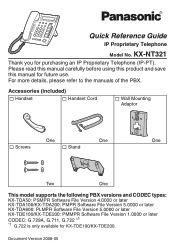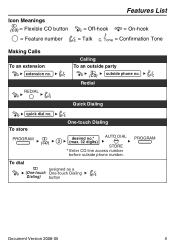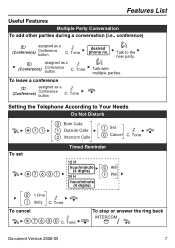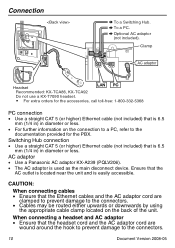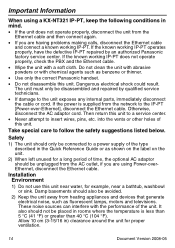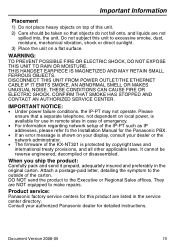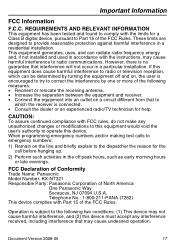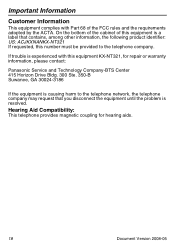Panasonic KXNT321 Support Question
Find answers below for this question about Panasonic KXNT321 - IP PHONE.Need a Panasonic KXNT321 manual? We have 1 online manual for this item!
Question posted by josephswai83 on January 25th, 2022
Ring Off
Panasonic KX-NT321 display the message RING OFF please help the procedure on how to troubleshoot
Current Answers
Related Panasonic KXNT321 Manual Pages
Similar Questions
Can I Connect A Kx-t7730 Phone With A Kx-td308 Pbx
Can I connect a KX-T7730 phone with a KX-TD308 PBX
Can I connect a KX-T7730 phone with a KX-TD308 PBX
(Posted by aengels1 1 year ago)
I Have A Cordless Phone By Panasonic (kx-tg6572) The Message Keeps Showing Up To
I have a Panasonic cordless phone (KX-TG6572) The message shows up to check new voice mail messages ...
I have a Panasonic cordless phone (KX-TG6572) The message shows up to check new voice mail messages ...
(Posted by eaglemecarl2 7 years ago)
How To Change Programmed Name In Phone For Panasonic Kx-nt321
(Posted by vocde 9 years ago)
How Do I Change The Time On Panasonic Kx-nt321?
(Posted by carol89028 10 years ago)
How Do I Delete A Answerphone Message On A Panasonic Kx-nt321 Please
How do I delete an answerphone message on a panasonic KX-NT321 please
How do I delete an answerphone message on a panasonic KX-NT321 please
(Posted by carolinapalmer 10 years ago)