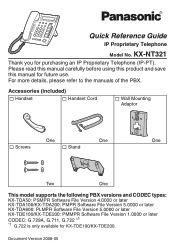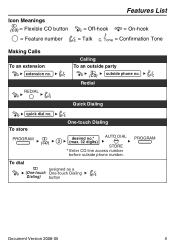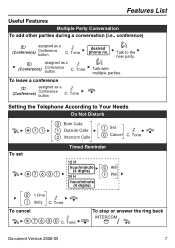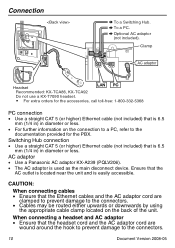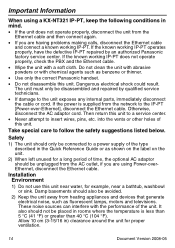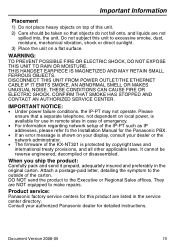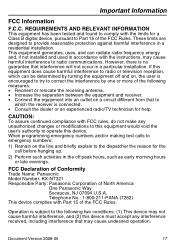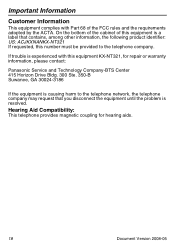Panasonic KXNT321 Support Question
Find answers below for this question about Panasonic KXNT321 - IP PHONE.Need a Panasonic KXNT321 manual? We have 1 online manual for this item!
Question posted by michaelkozeluh on May 21st, 2014
Delete Messages
The person who posted this question about this Panasonic product did not include a detailed explanation. Please use the "Request More Information" button to the right if more details would help you to answer this question.
Current Answers
Related Panasonic KXNT321 Manual Pages
Similar Questions
How To Change Programmed Name In Phone For Panasonic Kx-nt321
(Posted by vocde 9 years ago)
How Do I Change The Time On Panasonic Kx-nt321?
(Posted by carol89028 10 years ago)
How Do I Delete A Answerphone Message On A Panasonic Kx-nt321 Please
How do I delete an answerphone message on a panasonic KX-NT321 please
How do I delete an answerphone message on a panasonic KX-NT321 please
(Posted by carolinapalmer 10 years ago)
Retieving Deleted Messages From My Answering Machine.
Is it possible to retrive messages i accidently deleted from my answereing machine? I have unplugged...
Is it possible to retrive messages i accidently deleted from my answereing machine? I have unplugged...
(Posted by jfox1313 11 years ago)
Instruction To Delete Messages On Panasonic Dect 6.0 Model Kx-tg6631
(Posted by Anonymous-70666 11 years ago)