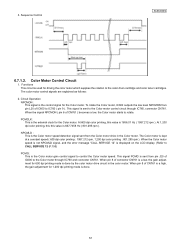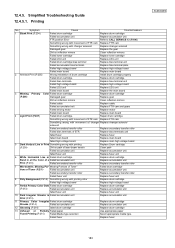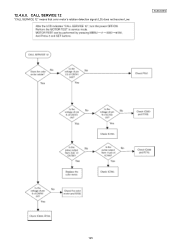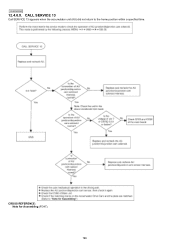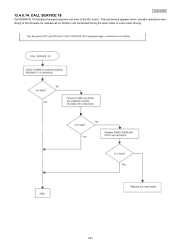Panasonic KX MC6020 Support Question
Find answers below for this question about Panasonic KX MC6020 - Color Laser - All-in-One.Need a Panasonic KX MC6020 manual? We have 4 online manuals for this item!
Question posted by mohamadedrees on September 9th, 2014
I Have Proplem The Masseg Appear Call Service 12
i have proplem the masseg appear call service 12
Current Answers
Related Panasonic KX MC6020 Manual Pages
Similar Questions
Where Can I Purchased Cd-rom For Color Laser Multi-function Printer Model Number
where can i purchased cd-rom color laser multi-function printer model # KX-MC6040
where can i purchased cd-rom color laser multi-function printer model # KX-MC6040
(Posted by charliebaltimore63 4 years ago)
Call Service 12 Error
what is the meaning of call service 12 error on this machineand what can I do to get it back up and ...
what is the meaning of call service 12 error on this machineand what can I do to get it back up and ...
(Posted by tlcchiropractic 8 years ago)
Panasonic Kx Mc6020 Probléme Opc Home Sensor (call Service 19)
(Posted by kamellassoued87 9 years ago)
Call Service 12
hi i have come across a panasonic kx 6020 machine, i am not able to receive fax on it. it gives me e...
hi i have come across a panasonic kx 6020 machine, i am not able to receive fax on it. it gives me e...
(Posted by xcomCOMPUTERS 9 years ago)
I Need Driver Free For Multifunction Panasonic Kx-flb 756
driver free for multifunction pansonic kx-flb 756
driver free for multifunction pansonic kx-flb 756
(Posted by sorena 12 years ago)