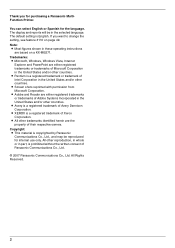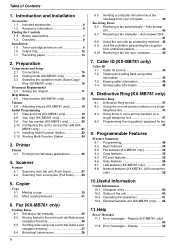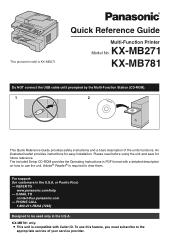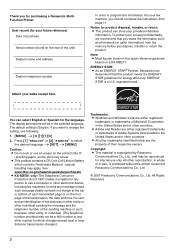Panasonic KXMB271 Support Question
Find answers below for this question about Panasonic KXMB271 - B/W Laser - All-in-One.Need a Panasonic KXMB271 manual? We have 3 online manuals for this item!
Question posted by dpprab on August 16th, 2014
Why Kx-mb271 Is Not Working On My Window 7
The person who posted this question about this Panasonic product did not include a detailed explanation. Please use the "Request More Information" button to the right if more details would help you to answer this question.
Current Answers
Related Panasonic KXMB271 Manual Pages
Similar Questions
Driver Panasonic Kx-mb2030 For Windows 8?
How can i download driver panasonic kx-mb2030 for windows 8?
How can i download driver panasonic kx-mb2030 for windows 8?
(Posted by mayfoo5494 9 years ago)
Where Can I Download Update Kx-mb271 For Windows 7
(Posted by ainswlcor 9 years ago)
I Upgraded To Windows 8.1 And Now I Can't Get My Panasonic Kx-mb271 To Work
I recently upgraded my computer to Windows 8.1 from Windows 8, and now I can't get my Panasonic KX-M...
I recently upgraded my computer to Windows 8.1 from Windows 8, and now I can't get my Panasonic KX-M...
(Posted by office39582 10 years ago)
Panasonic Kx-mb271
hi where can i download kx-mb271 driver for windows7?
hi where can i download kx-mb271 driver for windows7?
(Posted by iman6441 10 years ago)
I Have This Copy Machine Hooked To My Computer. Why Doesn't It Work After 2years
I can't get my email up either
I can't get my email up either
(Posted by dot767166 11 years ago)