Panasonic KX-MB2030 Support Question
Find answers below for this question about Panasonic KX-MB2030.Need a Panasonic KX-MB2030 manual? We have 1 online manual for this item!
Question posted by acsshr on March 14th, 2013
How To Print A Fax That Is Stored In Memory
in fax machine shown 1 fax in memory how to print it out
Current Answers
There are currently no answers that have been posted for this question.
Be the first to post an answer! Remember that you can earn up to 1,100 points for every answer you submit. The better the quality of your answer, the better chance it has to be accepted.
Be the first to post an answer! Remember that you can earn up to 1,100 points for every answer you submit. The better the quality of your answer, the better chance it has to be accepted.
Related Panasonic KX-MB2030 Manual Pages
User Manual - Page 5
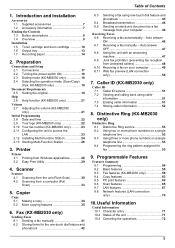
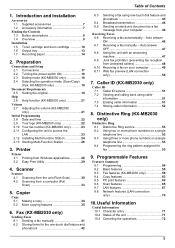
... from your computer 49 6.11 Web fax preview (LAN connection
only 50
7. Fax (KX-MB2030 only)
Sending Faxes 6.1 Sending a fax manually 41 6.2 Storing items for fax 53
9. Auto answer OFF 47
6.8 Using the unit with an answering machine 47
6.9 Junk fax prohibitor (preventing fax reception from Windows applications 28 3.2 Easy Print Utility 29
4. Useful Information
Useful Information...
User Manual - Page 8


... document when copying (page 35). MQuick ScanN (KX-MB2030 only) R To store a scanned document into memory, and
then send it (page 42).
MFax Auto AnswerN (KX-MB2030 only)
R To turn the auto answer setting...MStartN
R To copy a document (page 34). MFaxN (KX-MB2030 only)
R To switch to the copy mode (page 19, 34). R To send a fax (KX-MB2030 only) (page 41).
8
For assistance, please visit http...
User Manual - Page 17


...] jack*1 R You can connect an answering machine or an extension telephone. Remove the stopper if attached. I ) to the telephone line cord of the device (KX-MB2030 only). Note:
R Do not place any ... provider. If the unit shares a single telephone line with a DSL service (KX-MB2030 only) Fax transmission/reception may be disturbed, noise interference may be heard during telephone conversations, ...
User Manual - Page 24


... and changing printer settings before installing Easy Print Utility.
24
For assistance, please visit http://www.panasonic.com/help Storing, editing or erasing items in the IP... your computer
- Sending, receiving fax documents using your computer (KX-MB2030 only)
To use only shielded USB cable (Example: Hi-Speed USB 2.0 certified cable).
- use Easy Print Utility on page 62). Press ...
User Manual - Page 26


.... 2.
Start Windows and insert the supplied CD-ROM into editable text data.
[PC FAX] (KX-MB2030 only) R To send a document created on -screen instructions.
* The pictured model is KX-MB2030.
[Scan] (page 33) R To scan and display the scanned images. R To store, edit or erase items in directories.*1 R To view items in order to insert the...
User Manual - Page 36
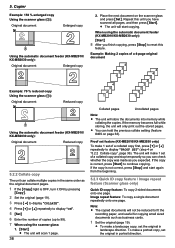
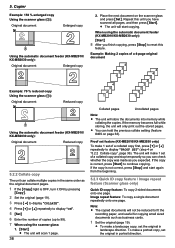
...:
R The unit will only print out the stored pages. 5. If the copy is...KX-MB2010/KX-MB2030 only):
MStartN
8 After you finish copying, press MStopN to fit the
recording paper, and useful for copying small sized documents such as you can check whether the copy was made as business cards.
1 Set the original (page 19). When using the scanner glass:
1. If the memory becomes full while storing...
User Manual - Page 41
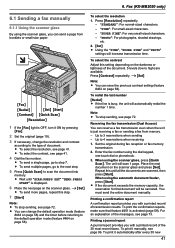
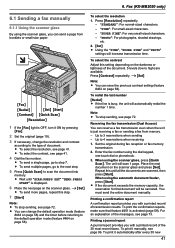
....
Note: R To stop sending, see page 41.
4 Dial the fax number. Set the original during fax reception or fax memory transmission.
2. When using the scanner glass, press MQuick ScanN. "PHOTO":...Fax (KX-MB2030 only)
6.1 Sending a fax manually
6. . "FINE": For small-sized characters. Enter the fax number using the scanner glass, you with a printed record of the 30 most recent faxes...
User Manual - Page 43


... 42).
A MSetN
R To send more pages, repeat this feature, store the desired names and telephone numbers into
memory.
5 Place the next page.
R To send a single page, go to the next step.
4 Press MQuick ScanN to display "LISA". MPhonebookN 2. Press MCN or MDN to step 6. Fax (KX-MB2030 only)
4 MMenuN
Note: R A hyphen or a space entered in...
User Manual - Page 44


Fax (KX-MB2030 only) 4 MStartN
44
6.4 Broadcast transmission
You can also use the dial keypad to 20
items). Broadcast: Store items using one -touch dial or phonebook (page 42). Manual broadcast: Store... this feature, store the fax numbers into the broadcast memory
1 Press MMenuN repeatedly to display the desired item.
6. A MSetN R The number in the broadcast memory, allowing frequent re...
User Manual - Page 45


...the number of pages that the unit can only select stored items.
6.4.3 Erasing a stored item from the broadcast memory
1 MPhonebookN 2 Press MCN or MDN repeatedly to ...page. R If the document exceeds the memory capacity, sending will automatically print a report (broadcast sending report). Fax (KX-MB2030 only)
6.4.2 Adding a new item into the broadcast memory
1 MPhonebookN 2 Press MCN or MDN...
User Manual - Page 46
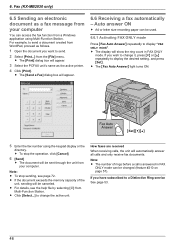
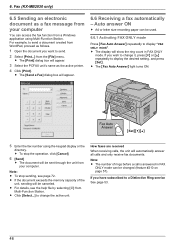
...] from the [File] menu. R If the document exceeds the memory capacity of rings before a call is answered in FAX ONLY
mode. If you wish to display the desired setting, and ... unit's name as the active printer.
4 Click [Print].
R The [Send a Fax] dialog box will automatically answer all calls and only receive fax documents. Fax (KX-MB2030 only)
6.5 Sending an electronic document as follows.
...
User Manual - Page 48


....
Press MCN or MDN to exit.
6.9.2 Storing undesired callers
You can leave a message after the greeting message.
3. A
MSetN
3 Press MStopN to display the items on page 61). Press MStopN to display "JUNK FAX
PROH.".
48 To display the junk fax prohibitor list 1.
The caller presses MGN MBN M9N (pre-selected fax activation code). Fax (KX-MB2030 only)
- 6.
User Manual - Page 49


... a fax call is stored in the unit's memory You can load the document into your computer will be displayed. Select [Received Log] in the toolbar.
Viewing a received document 1. Click the item you want to display the desired item. 2. Press MCN or MDN repeatedly to view. 4.
Press MEN repeatedly to the computer.
49 A MSetN
3. Fax (KX-MB2030...
User Manual - Page 57


... with an answering machine, set the
recording paper type for printing, see page 28. M2N "MANUAL": Deactivates this feature, the unit's date and time setting will be stored in the manual ... size in memory (KX-MB2030 only). 9. M0N "OFF" (default): The unit will not print the Caller ID list, but will be automatically adjusted when caller information is selected, received fax
documents will...
User Manual - Page 61
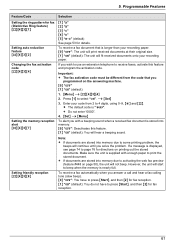
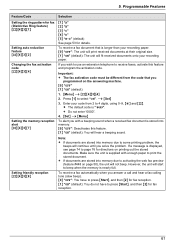
... your recording paper. M0N "OFF": The unit will start to beep when the memory is stored into memory due to activating the web fax preview (feature #448 on the answering machine. A MSetN
3. MSetN A MMenuN
To alert you solve the problem. However, the unit will print received documents at their original size. If a message is "H#9". To receive...
User Manual - Page 72
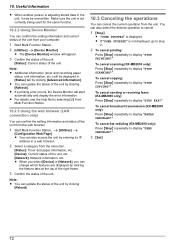
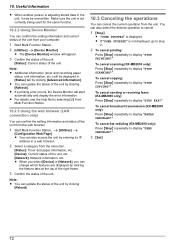
...]: Network information, etc.
To cancel sending or receiving faxes (KX-MB2030 only): Press MStopN repeatedly to display "BROAD CANCELED?". Make sure the unit is displayed. R If a printing error occurs, the Device Monitor will be overwritten. To cancel broadcast transmission (KX-MB2030 only): Press MStopN repeatedly to display "STOP FAX?". R For details, see the help file by selecting...
User Manual - Page 75
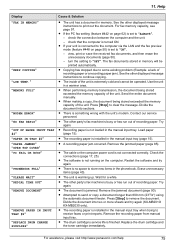
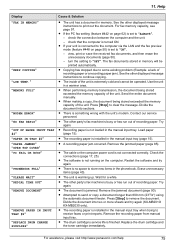
... personnel. Load paper (page 15). R The recording paper is set to receive faxes or print reports.
Try again. Divide the document into sections.
R A recording paper jam occurred...again (KX-MB2010/ KX-MB2030 only). R The other party's fax machine is no space to "ON", - Press MStopN to "OFF". R When making a copy, the document being stored exceeded the memory capacity ...
User Manual - Page 77


... CD-ROM) to restart the computer.
Use the MfsCleaner utility (found on the paper is insufficient memory, close other multifunction software installed on the output tray. For assistance, please visit http://www.panasonic.com/help
77
PC FAX (KX-MB2030 only) - R The printer driver is set to install or uninstall Multi-Function Station may cause...
User Manual - Page 83
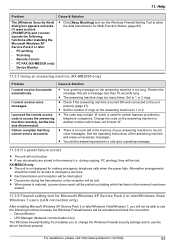
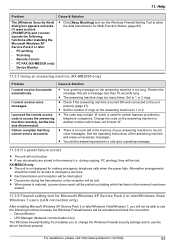
... another number which is restored, a power down report will not be printed out stating which fax items in the memory of your answering machine to use the above functions properly. Device Monitor - Remote Control
- R If any documents are stored in the memory (i.e.
Set to only give a greeting message.
11.3.8 If a power failure occurs
R The unit will be...
User Manual - Page 97


... Information
n Mass (Weight): KX-MB2000: Approx. 11 kg (24 lb) KX-MB2010/KX-MB2030: Approx. 12 kg (26 lb)
n Power consumption: Standby: Approx. 5.5 W Preheat: Approx. 65 W Copy: Approx. 500 W Maximum: Approx. 950 W (When the fuser lamp turns on)
n Power supply: 120 V AC, 60 Hz
n Memory capacity (for operation and storing memory): 32 MB
n Fax memory capacity*1: 3.5 MB in total...
Similar Questions
Help Panasonic Kx-mb2030 Fax In Memory How To Print
(Posted by mjnikjur 10 years ago)
Linux Driver For Multifunction Printer Kx-flm663
Hello, Is there any way to get this printer work under Linux? Thank you
Hello, Is there any way to get this printer work under Linux? Thank you
(Posted by dishiky 11 years ago)
I Need Driver Free For Multifunction Panasonic Kx-flb 756
driver free for multifunction pansonic kx-flb 756
driver free for multifunction pansonic kx-flb 756
(Posted by sorena 12 years ago)

