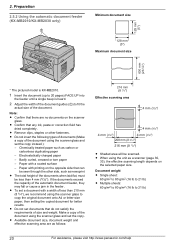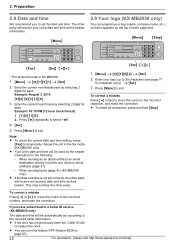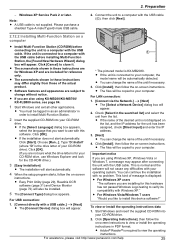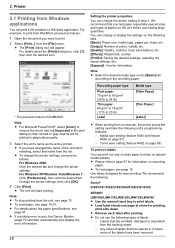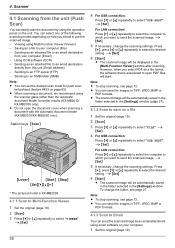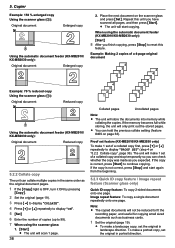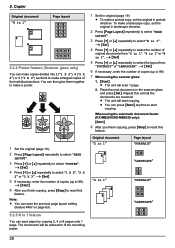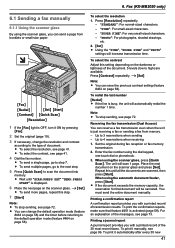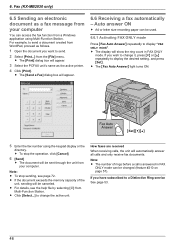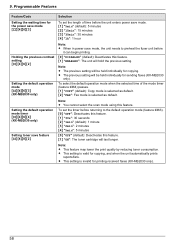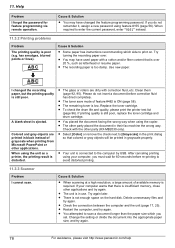Panasonic KX-MB2030 Support Question
Find answers below for this question about Panasonic KX-MB2030.Need a Panasonic KX-MB2030 manual? We have 1 online manual for this item!
Question posted by PMLmishr on June 29th, 2014
How To Reduce Kx-mb2030 Scan Pdf File Size
The person who posted this question about this Panasonic product did not include a detailed explanation. Please use the "Request More Information" button to the right if more details would help you to answer this question.
Current Answers
Related Panasonic KX-MB2030 Manual Pages
Similar Questions
Hello Sir/mama I Have A Printer Kx-mb2030 How I Clear All Pending Printing Data
Hello sir/mama I have a printer kx-mb2030 how I clear all pending printing data
Hello sir/mama I have a printer kx-mb2030 how I clear all pending printing data
(Posted by Salimvelani 8 years ago)
Driver Panasonic Kx-mb2030 For Windows 8?
How can i download driver panasonic kx-mb2030 for windows 8?
How can i download driver panasonic kx-mb2030 for windows 8?
(Posted by mayfoo5494 9 years ago)
Why Can't My Panasonic Kx-mb2030 Scan?
Why can't my Panasonic KX-MB2030 scan? My O/S is Win 8.1, the printer can copy and print, just canno...
Why can't my Panasonic KX-MB2030 scan? My O/S is Win 8.1, the printer can copy and print, just canno...
(Posted by cindy0976 9 years ago)
Price/rate Of Fax Tonner Model No.kx-mb2030
Prices of fax tonner model no. KX-MB2030
Prices of fax tonner model no. KX-MB2030
(Posted by pradyotdoari 11 years ago)