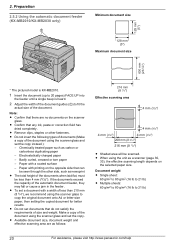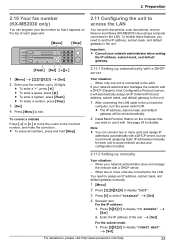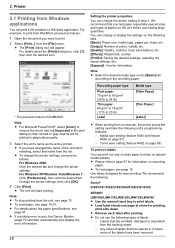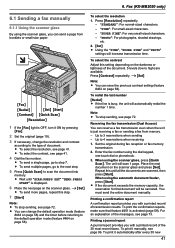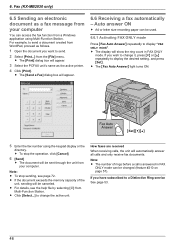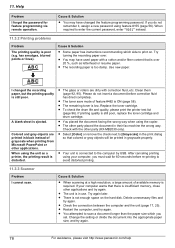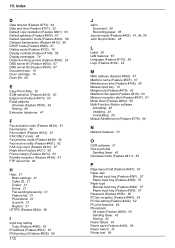Panasonic KX-MB2030 Support Question
Find answers below for this question about Panasonic KX-MB2030.Need a Panasonic KX-MB2030 manual? We have 1 online manual for this item!
Question posted by kafeiker on March 17th, 2014
How To Print On Legal Size Paper From A Panasonic Kxmb2030 Printer
The person who posted this question about this Panasonic product did not include a detailed explanation. Please use the "Request More Information" button to the right if more details would help you to answer this question.
Current Answers
Related Panasonic KX-MB2030 Manual Pages
Similar Questions
Paper In Tray But Not Printing, Asking Add Paper
(Posted by Anonymous-102787 11 years ago)
Regarding Pnasonic Kx-mb2030cx
I would like to know that I mentioned above printer for get the legal size photocopies? If it is ava...
I would like to know that I mentioned above printer for get the legal size photocopies? If it is ava...
(Posted by prabath8g 11 years ago)
I Need Driver Free For Multifunction Panasonic Kx-flb 756
driver free for multifunction pansonic kx-flb 756
driver free for multifunction pansonic kx-flb 756
(Posted by sorena 12 years ago)