Panasonic KX-MB1520 Support Question
Find answers below for this question about Panasonic KX-MB1520.Need a Panasonic KX-MB1520 manual? We have 1 online manual for this item!
Question posted by sherifalmaoui on February 10th, 2014
What Is The Webfax Preview Code For The Panasonic Kx-mb1536
what is the webfax preview code for the panasonic kx-mb1536. i am connected throught lan and trying to access the webfax preview through a webbrowser
Current Answers
There are currently no answers that have been posted for this question.
Be the first to post an answer! Remember that you can earn up to 1,100 points for every answer you submit. The better the quality of your answer, the better chance it has to be accepted.
Be the first to post an answer! Remember that you can earn up to 1,100 points for every answer you submit. The better the quality of your answer, the better chance it has to be accepted.
Related Panasonic KX-MB1520 Manual Pages
Operating Instructions - Page 2


... for the environment into all aspects of the product life cycle, from the memory before you for purchasing a Panasonic product.
only: Please visit http://www.panasonic.com/environmental for product disposal, transfer, or return (KX-MB1520 only): R This product can select the English or Spanish language. R XEROX is a trademark of Xerox Corporation in the...
Operating Instructions - Page 7


...KX-MB1520 only *3 Part numbers are subject to change without notice. Toner cartridge
R Model No. (Part No.): KX-FAT407 R Prints about 500 pages at ISO/IEC 19752
standard page. For assistance, please visit http://www.panasonic... information
n Replacement accessory Accessories for
future shipping and transportation of Panasonic toner cartridge. -
To ensure that the unit operates properly, ...
Operating Instructions - Page 8


...KX-MB1520 only) R To mute your line has rotary/pulse service.
8
For assistance, please visit http://www.panasonic.com/help Navigator key R To select desired settings. R To adjust the volume (KX-MB1520 ... or exit programming. MFax Auto AnswerN (KX-MB1520 only) R To turn the auto answer setting ON/OFF
(page 37). MFlashN (KX-MB1520 only) R To access special telephone services or for a stored item...
Operating Instructions - Page 9


... paper exit becomes full. Manual input tray
Document cover
Recording paper guides
Paper input tray
Front cover
External telephone jack (KX-MB1520 only)
Telephone line jack (KX-MB1520 only)
For assistance, please visit http://www.panasonic.com/help
9 1.4 Overview
1.4.1 Front view
A
BCD
1. Introduction and Installation 1.4.2 Rear view
A
E FG
BC
D
Rear cover Power switch Power inlet...
Operating Instructions - Page 12


...prevent this unit may disturb the network condition of the device (KX-MB1520 only). A DSL filter may be heard during telephone conversations...KX-MB1520 only)
Fax transmission/reception may be disturbed, noise interference may not function properly.
Introduction and Installation
1.6 Connections
Caution: R When you operate this product, the power outlet
should be near the product and easily accessible...
Operating Instructions - Page 17


... scanner (page 26).
MMenuN
2.
M1N "PULSE": For rotary/pulse dial service. KX-MB1500
KX-MB1520
- MCopyN: Select this setting according to the default operation mode (feature #464...service. For assistance, please visit http://www.panasonic.com/help
17 MScanN: Select this mode when using the unit as a copier (page 28).
-
MFaxN (KX-MB1520 only): Select this mode when using the ...
Operating Instructions - Page 18


... (5/32")
289 mm (11 3/8")
4 mm (5/32")
208 mm (8 3/16")
4 mm (5/32")
4 mm (5/32")
18
For assistance, please visit http://www.panasonic.com/help Preparation
2.3 Setting the original
A
2.4 Adjusting the volume (KX-MB1520 only)
Important: R Before adjusting the volume, set the operation
mode to display "RINGER OFF= OK?". To turn the ringer back ON...
Operating Instructions - Page 19
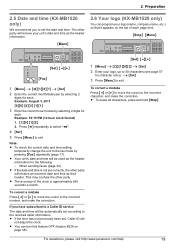
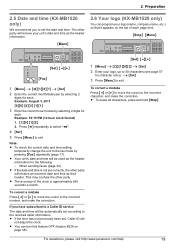
...unit to the incorrect character, and make the correction. For assistance, please visit http://www.panasonic.com/help
19 The other party. MStopN MMenuN
MSetN MFNMEN
MFaxN
1 MMenuN A MBNM1NM0NM1N ... an incorrect date and time as the header information. Preparation
2.5 Date and time (KX-MB1520 only)
We recommend you have subscribed to set correctly, the other party will be automatically...
Operating Instructions - Page 20


... using your computer (KX-MB1520 only) - Please purchase a shielded Type-A male/Type-B male USB cable.
20
For assistance, please visit http://www.panasonic.com/help
Programming the features using your computer (KX-MB1520 only) To use ...on plain paper, thin and thick paper and
labels - Previewing documents and changing printer settings
before printing (Easy Print Utility) -
Operating Instructions - Page 21


...panasonic.com/help
21
R The screenshots shown in these instructions may appear after connecting ...KX-MB700/ KX-FLB880 series, see page 67.
1 Start Windows and exit all other applications. Important notice If you can view it into your CD-ROM drive. You can change without notice. Start Windows and insert the supplied CD-ROM into
your CD-ROM
drive.
A [Next] R The [Connect Device...
Operating Instructions - Page 22


...fax message (page 36). R To scan and convert an image into phonebook.*1 *1 KX-MB1520 only
[Utilities] R To start the Device Monitor (page 58). 2. Preparation
2. [Modify] A [Add Multi-Function Station ...You cannot connect more than one unit to install or uninstall anytime after the installation. R To view operating instructions.
22
For assistance, please visit http://www.panasonic.com/...
Operating Instructions - Page 25
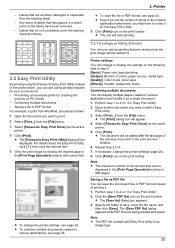
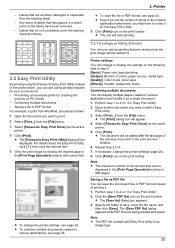
... the file in
the [Print Page Operation] window (left column list). Select [Print...] from the backing sheet.
- Select [Panasonic Easy Print Driver] as PDF file You can use various printing features and preview the print image without test print. If necessary, change the printer settings, see page 25.
Click the [Save PDF...
Operating Instructions - Page 39


...access... 4. the fax activation code (feature #434 on the...the message. The fax activation code can leave a message after the...Connect the answering machine (A). the remote access code of the answering machine and erase unnecessary messages.
39 R Regarding the remote access code... M9N (pre-selected fax activation code). 6. B
A
2 Set ...may not be changed. Fax (KX-MB1520 only)
6.7 Using the unit ...
Operating Instructions - Page 42


... after the 1st ring.
Local telephone number ("1" added)*1
Local telephone number only (area code omitted)
Area code - MFaxN repeatedly. You have the option of the storing procedure on page 48)
R...calls,
activate feature #216 (page 48). Caller ID (KX-MB1520 only)
7.1 Caller ID service
7.2 Viewing and calling back
This unit is connected to a
1 If the MFaxN light is received and...
Operating Instructions - Page 46
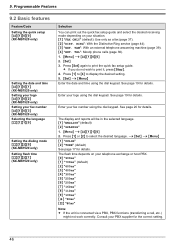
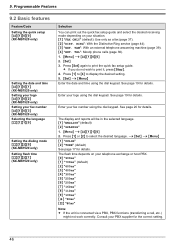
...R If the unit is connected via a PBX, PBX ...Code Setting the quick setup MBNM1NM0NM0N (KX-MB1520 only)
Setting the date and time MBNM1NM0NM1N (KX-MB1520 only) Setting your logo MBNM1NM0NM2N (KX-MB1520 only) Setting your fax number MBNM1NM0NM3N (KX-MB1520 only) Selecting the language MBNM1NM1NM0N
Setting the dialing mode MBNM1NM2NM0N (KX-MB1520 only) Setting flash time MBNM1NM2NM1N (KX-MB1520...
Operating Instructions - Page 47


...stopped.
Press M1N to select "YES". Programmable Features
Feature/Code Setting the ADSL mode MBNM1NM2NM4N (KX-MB1520 only)
Changing the LCD display contrast MBNM1NM4NM5N Selecting the scale ...password using 0-9. MMenuN A MBNM1NM5NM8N A MSetN 2. R The default time is "1234". 3. KX-MB1520 only: Phonebook (or caller information) and fax transmission data (journal report and faxes received ...
Operating Instructions - Page 59


... on page 50). For assistance, please visit http://www.panasonic.com/help
59
R MStopN was pressed and fax communication was successful. Close it and try again. 11. Try again or check with the other party's machine is not in service.
Help
11.1 Report messages (KX-MB1520 only)
To indicate the unit's fax transmission/reception status...
Operating Instructions - Page 62


... functions. - Try turning the paper
over and re-inserting it . Set the unit to the USB port on the hard disk, delete unnecessary files.
Install it , assign a new password using Multi-Function Station.
R Install the operating instructions on the output tray.
PC FAX (KX-MB1520 only) - R The unit is connected to a USB hub, connect the...
Operating Instructions - Page 64


... the document, using "TEXT" resolution (page 28).
11.3.5 Fax (KX-MB1520 only)
Problem I cannot scan. To preview the scanned image, click [Preview].
2. The copied documents are distorted. Make the copy after clicking [Cancel], scanning continues. R Reduce the scanning area and try again. I cannot send a fax overseas.
Try again. R You attempted to a line that there is required...
Operating Instructions - Page 66


....3.6 Using an answering machine (KX-MB1520 only)
Problem
I cannot hear a dial tone. I cannot receive documents automatically. R The telephone line cord is pressed during dialing, a pause will be wrong. R Disconnect the unit from MGNMBNM9N
(default setting). Check the connections (page 12). R The ringer volume is not connected.
R If this button is connected to the wall jack...
Similar Questions
Model Kx-mb1520
Model Kx-MB1520, error - call service 3, unable to print
Model Kx-MB1520, error - call service 3, unable to print
(Posted by sreekanth1130 5 years ago)
How To Resolve Call Service 17 Error.
how to resolve error call service 17 in panasonic kx-mb1520.
how to resolve error call service 17 in panasonic kx-mb1520.
(Posted by contactwaves 8 years ago)
Please I Have An Error Code Call Service 17 In Kx-mb3020cx .
I need your help as soon as possible
I need your help as soon as possible
(Posted by lotfiyangui 9 years ago)
Panasonic Kx-mb2030 Call Service 6 And Check Drum Error Code
(Posted by sajeevkumar864 10 years ago)

