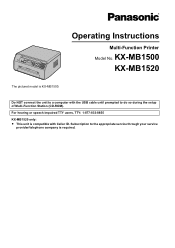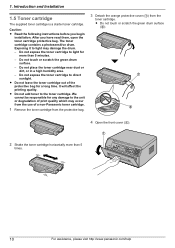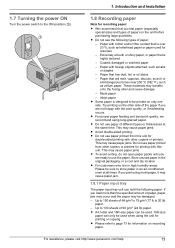Panasonic KX-MB1500 Support Question
Find answers below for this question about Panasonic KX-MB1500.Need a Panasonic KX-MB1500 manual? We have 1 online manual for this item!
Question posted by simranservicespanasonic on June 14th, 2012
In My Laptop No Cd Drive Available .. How Will In Install The Driver Online?
in my laptop no cd drive available .. how will in install the driver online?
Current Answers
Answer #1: Posted by bargeboard on June 30th, 2012 8:09 PM
You can download the driver here:
http://shop.panasonic.com/shop/model/KX-MB1500?t=downloads&support#tabs
Related Panasonic KX-MB1500 Manual Pages
Similar Questions
Driver Softwere
my driver cd is creap if not install driver give me best way of instolation give me new cd
my driver cd is creap if not install driver give me best way of instolation give me new cd
(Posted by aaa123pandya 7 years ago)
How Install The Printer Driver Without Cd With My Computer?
I don't know how i could attach the printer with my computer without printer driver cd ?
I don't know how i could attach the printer with my computer without printer driver cd ?
(Posted by pinkyradios 10 years ago)
Linux Driver For Multifunction Printer Kx-flm663
Hello, Is there any way to get this printer work under Linux? Thank you
Hello, Is there any way to get this printer work under Linux? Thank you
(Posted by dishiky 11 years ago)
Problem Installing On Windows Xp Laptop
install process stops almos immediately both with dvd found in the box and with programs downloaded ...
install process stops almos immediately both with dvd found in the box and with programs downloaded ...
(Posted by claudiopapalia 11 years ago)
I Need Driver Free For Multifunction Panasonic Kx-flb 756
driver free for multifunction pansonic kx-flb 756
driver free for multifunction pansonic kx-flb 756
(Posted by sorena 12 years ago)