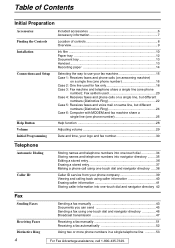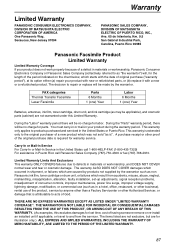Panasonic KX FHD331 Support Question
Find answers below for this question about Panasonic KX FHD331 - B/W Thermal Transfer.Need a Panasonic KX FHD331 manual? We have 2 online manuals for this item!
Question posted by mep94501 on June 15th, 2012
Can You Make A Conference Call From The Phone?
The person who posted this question about this Panasonic product did not include a detailed explanation. Please use the "Request More Information" button to the right if more details would help you to answer this question.
Current Answers
Related Panasonic KX FHD331 Manual Pages
Similar Questions
Linux Driver For Multifunction Printer Kx-flm663
Hello, Is there any way to get this printer work under Linux? Thank you
Hello, Is there any way to get this printer work under Linux? Thank you
(Posted by dishiky 11 years ago)
Fax Is Making A Grinding Noise When You Are Faxing And Stop The Paper Feed
Stop under to fuser rollers and makes a grinding sound.
Stop under to fuser rollers and makes a grinding sound.
(Posted by RodneyCarter 11 years ago)
Fax Is Making A Grinding Noise When You Are Faxing And Stop The Paper Feed
Stop under to fuser rollers and makes a grinding sound.
Stop under to fuser rollers and makes a grinding sound.
(Posted by RodneyCarter42442 11 years ago)
I Need Driver Free For Multifunction Panasonic Kx-flb 756
driver free for multifunction pansonic kx-flb 756
driver free for multifunction pansonic kx-flb 756
(Posted by sorena 12 years ago)
How Do I Downlaod The Driver For This Device Or The Link
(Posted by Anonymous-42502 12 years ago)