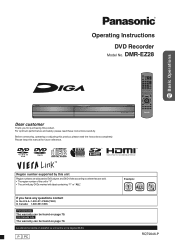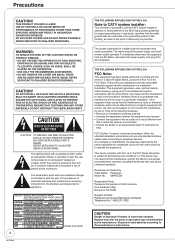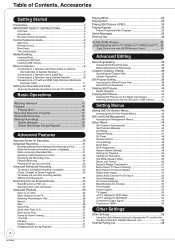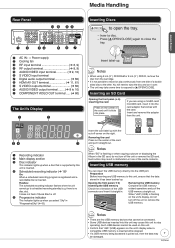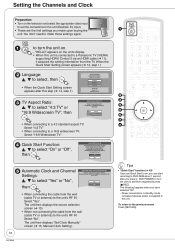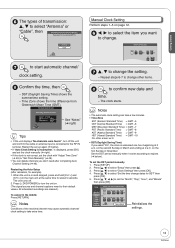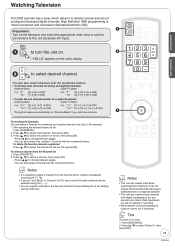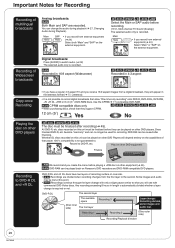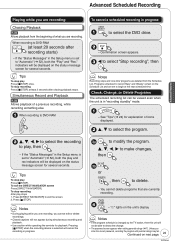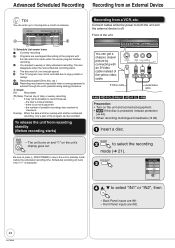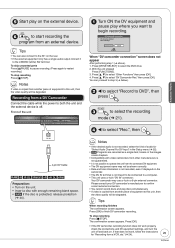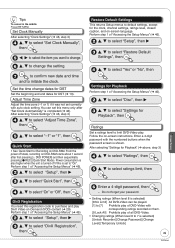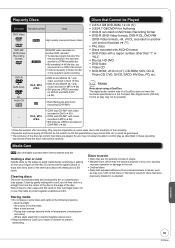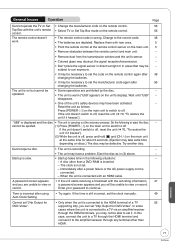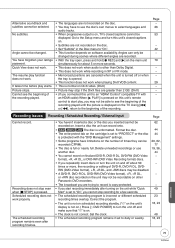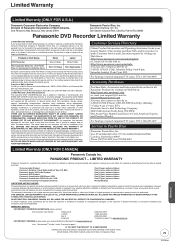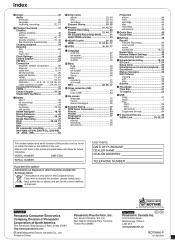Panasonic DMR-EZ28K Support Question
Find answers below for this question about Panasonic DMR-EZ28K.Need a Panasonic DMR-EZ28K manual? We have 1 online manual for this item!
Question posted by srbalajiece on June 20th, 2012
Anybody Has Manual For This Device Dmr-bwt720
The person who posted this question about this Panasonic product did not include a detailed explanation. Please use the "Request More Information" button to the right if more details would help you to answer this question.
Current Answers
Answer #1: Posted by freginold on June 20th, 2012 4:27 AM
Hi, you can download the manual (5 MB) here:
http://panasonic.com.au/Products/DVD+and+Bls-ray/Blu-ray+-+Players+and+Recorders/A-˂WT720/Downloads
http://panasonic.com.au/Products/DVD+and+Bls-ray/Blu-ray+-+Players+and+Recorders/A-˂WT720/Downloads
Related Panasonic DMR-EZ28K Manual Pages
Similar Questions
Can The Dvd Recorder Be Replaced? How Much To Do So?
(Posted by actlikerod 10 years ago)
I Own A Dvd Recorder,model#dmr_es35v And After Inserting Dvd The Unit Has Aclunk
I own a DVD RECORDER MODEL#DMR_ES35V and after inserting dvd the unit makes aclunking like sound.
I own a DVD RECORDER MODEL#DMR_ES35V and after inserting dvd the unit makes aclunking like sound.
(Posted by jjmoore37 10 years ago)
Dvd Recorder
How do I get the DVD recorder to exit out of Safe Mode?
How do I get the DVD recorder to exit out of Safe Mode?
(Posted by Sunshine35alive 11 years ago)
Connecting New Panasonic Dvd Recorder Dmr-ez28 To Samsung 32' Tv.
Unsucessful connection just flashing 12:00A. Used HDMI"in"from TV to DVD recorder HDMI AVOUT. Connec...
Unsucessful connection just flashing 12:00A. Used HDMI"in"from TV to DVD recorder HDMI AVOUT. Connec...
(Posted by desertdecor 11 years ago)
Dvd Recorder Says Tp And There's Only Sound When Playing A Video Cassette....
DVD Recorder DMR-EX99VEB. DVD's and TV play OK. Only loss of picture with VHS. Am trying to copy...
DVD Recorder DMR-EX99VEB. DVD's and TV play OK. Only loss of picture with VHS. Am trying to copy...
(Posted by jasdaniel 12 years ago)