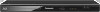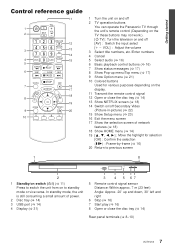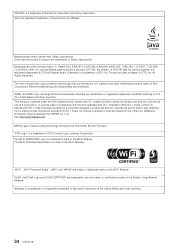Panasonic DMP-BD87 Support Question
Find answers below for this question about Panasonic DMP-BD87.Need a Panasonic DMP-BD87 manual? We have 1 online manual for this item!
Question posted by chadlan on April 17th, 2014
How To Add Network Services Dmp-bd87
The person who posted this question about this Panasonic product did not include a detailed explanation. Please use the "Request More Information" button to the right if more details would help you to answer this question.
Current Answers
Related Panasonic DMP-BD87 Manual Pages
Similar Questions
Panasonic Dmp-bd87 How To Turn Off Network Service Lock
(Posted by jmkdansp 9 years ago)
How To Remove Parental Control On Dmp-bd87
Lost my 4 digit code. The Panasonic DMP-BD87 4 Digit code comes up when I try to watch netfliix
Lost my 4 digit code. The Panasonic DMP-BD87 4 Digit code comes up when I try to watch netfliix
(Posted by mfredericks02 9 years ago)
How To Add Pandora To Panasonic Blu-ray Player Dmp-bd871
(Posted by jzudagee 10 years ago)
Cannot Get Computer Files On My Panasonic Blu-ray Player Model Dmp-bd87
(Posted by ashlaper 10 years ago)
How To Turn Off Network Service Lock?
I had to restore my blue ray player to factory presets, and can't get into network service anymore. ...
I had to restore my blue ray player to factory presets, and can't get into network service anymore. ...
(Posted by ninimaine 11 years ago)