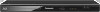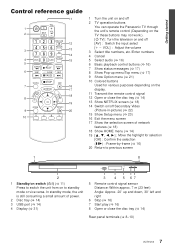Panasonic DMP-BD87 Support Question
Find answers below for this question about Panasonic DMP-BD87.Need a Panasonic DMP-BD87 manual? We have 1 online manual for this item!
Question posted by mfredericks02 on September 16th, 2014
How To Remove Parental Control On Dmp-bd87
Lost my 4 digit code. The Panasonic DMP-BD87 4 Digit code comes up when I try to watch netfliix
Current Answers
Related Panasonic DMP-BD87 Manual Pages
Similar Questions
Cannot Get Computer Files On My Panasonic Blu-ray Player Model Dmp-bd87
(Posted by ashlaper 10 years ago)
Can I Load Pandora On My Panasonic Blu Ray Player Model Dmp-bd87?
(Posted by 4myzbe 10 years ago)
Panasonic Dmp-bd87 Vs Dmp-bd871?
What is the difference in the two models, if any? Or, are they the same?
What is the difference in the two models, if any? Or, are they the same?
(Posted by rharris47 11 years ago)