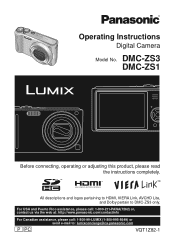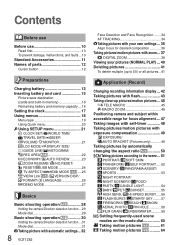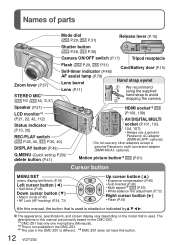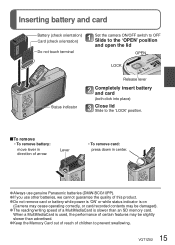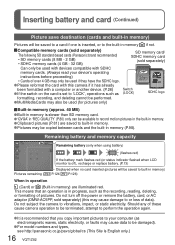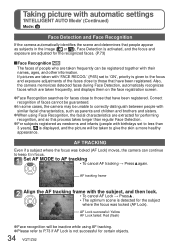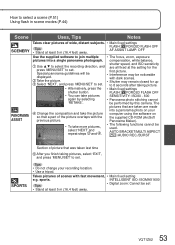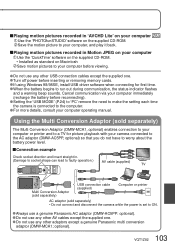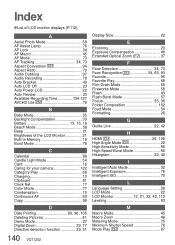Panasonic DMC-ZS1K Support Question
Find answers below for this question about Panasonic DMC-ZS1K - Lumix Digital Camera.Need a Panasonic DMC-ZS1K manual? We have 2 online manuals for this item!
Question posted by colleenque on April 8th, 2012
Supply Reel Lock-up Issue, Urgent Pls.
How to solve supply reel lock-up issue? My camera Panasonic 102b, i have this problem just right after i bought a batch of new mini dv tape recently, i had recorded with this camera for 2 years & never had this problem before. PLEASE advice, i have an important event recording tmr morning and this is the only camera i have. OMG! Please help, thanks!
Current Answers
Related Panasonic DMC-ZS1K Manual Pages
Similar Questions
No Sound On The Tv
I have a AV Receiver VSX-523. I pushed the wrong button on the remote and now I don't have sound for...
I have a AV Receiver VSX-523. I pushed the wrong button on the remote and now I don't have sound for...
(Posted by wm5hilde 8 years ago)
How Can I Transfer Footage From Mini Dv Tape To Imac?
I need to transfer footage from a conference from a mini-dv tape in my Panasonic AG-HVX205A to my iM...
I need to transfer footage from a conference from a mini-dv tape in my Panasonic AG-HVX205A to my iM...
(Posted by hannahmjay 9 years ago)
My Panasonic Dmc - Zr1 Camera Suddenly Says 'system Error (zoom)'
Can anyone help? Many thanks
Can anyone help? Many thanks
(Posted by raybarb 11 years ago)
Waterproofing My Lumix Dmc-fz200
I own a panasonic lumix dmc-fz 200 and absolutely love it. I am traveling to Belize this spring and ...
I own a panasonic lumix dmc-fz 200 and absolutely love it. I am traveling to Belize this spring and ...
(Posted by ekaterinabr 11 years ago)
My Camera Stopped Working Last Night And Is Saying System Error (focus)
The camera will not close when turned off and when I turn it on it comes on for seconds and the reve...
The camera will not close when turned off and when I turn it on it comes on for seconds and the reve...
(Posted by Cdeegan6 11 years ago)